Welcome to the digital design world where the interface is the bridge between users and technology. In this blog post, we delve into the essential elements that make up an interface that’s not just visually appealing, but also incredibly functional and user-friendly.
We’re talking about the „Components of an Effective UI” – those crucial building blocks that blend aesthetics with ergonomics to create intuitive and satisfying user experiences. Whether you’re a seasoned UI designer, an aspiring digital artist, or a curious tech enthusiast, understanding these components is key to crafting interfaces that resonate with users and stand the test of time. Let’s explore what makes a UI truly effective.
Understanding the principles of user interface design

**Understanding the Principles of User Interface Design**Delving into the realm of user interface design is akin to exploring a labyrinth, where every turn presents a new opportunity to enhance user experience. At its core, an effective UI is the bridge between the human user and the machine, providing a seamless interaction that feels almost intuitive.
While the aesthetics alone can be captivating, it’s the utility and efficiency of the design that truly empower users to navigate software and web platforms with ease. A cornerstone of any stellar UI is clarity. This is where the design speaks the user’s , employing familiar icons, succinct labels, and a logical layout that guides users to their desired destination without confusion.
Take the universally recognized magnifying glass icon, for example, which users instantly recognize as a tool for search. This level of intuitiveness minimizes the learning curve and reduces the cognitive load, allowing users to focus on their tasks rather than deciphering the interface.
Another vital component is consistency, which is the rhythmic beat that creates harmony within the interface. Consistency lays the foundation for a predictable and reliable user experience, echoing design patterns and behaviors across the platform. Consider the consistent placement of the ‘cart’ icon on e-commerce sites, providing shoppers with a constant visual anchor as they peruse a myriad of products.
This sense of familiarity doesn’t just comfort users; it makes them feel in control, fostering a sense of mastery over their digital environment. Lastly, feedback – the dialogue between the user and the system that assures users their actions have been recognized and are being processed. Visual cues, such as a button changing color when clicked, or auditory signals like a 'ding’ when an action is completed, are the subtle acknowledgments that keep users informed and engaged.
It’s these small interactions, akin to a nod in a conversation, that affirm the user’s presence and maintain the flow of their experience. In sum, the principles of user interface design serve as guiding lights that lead to the holy grail of user satisfaction: an interface that’s not only a delight to the eye but also a pleasure to navigate.
By marrying clarity, consistency, and feedback with each design decision, one crafts an environment where users don’t just visit, they linger, and aren’t just functional, they’re delighted. With these components harmoniously blended, a well-designed UI transcends being a mere conduit for interaction and becomes an unsung hero in the user’s digital journey.
The role of color and typography in ui
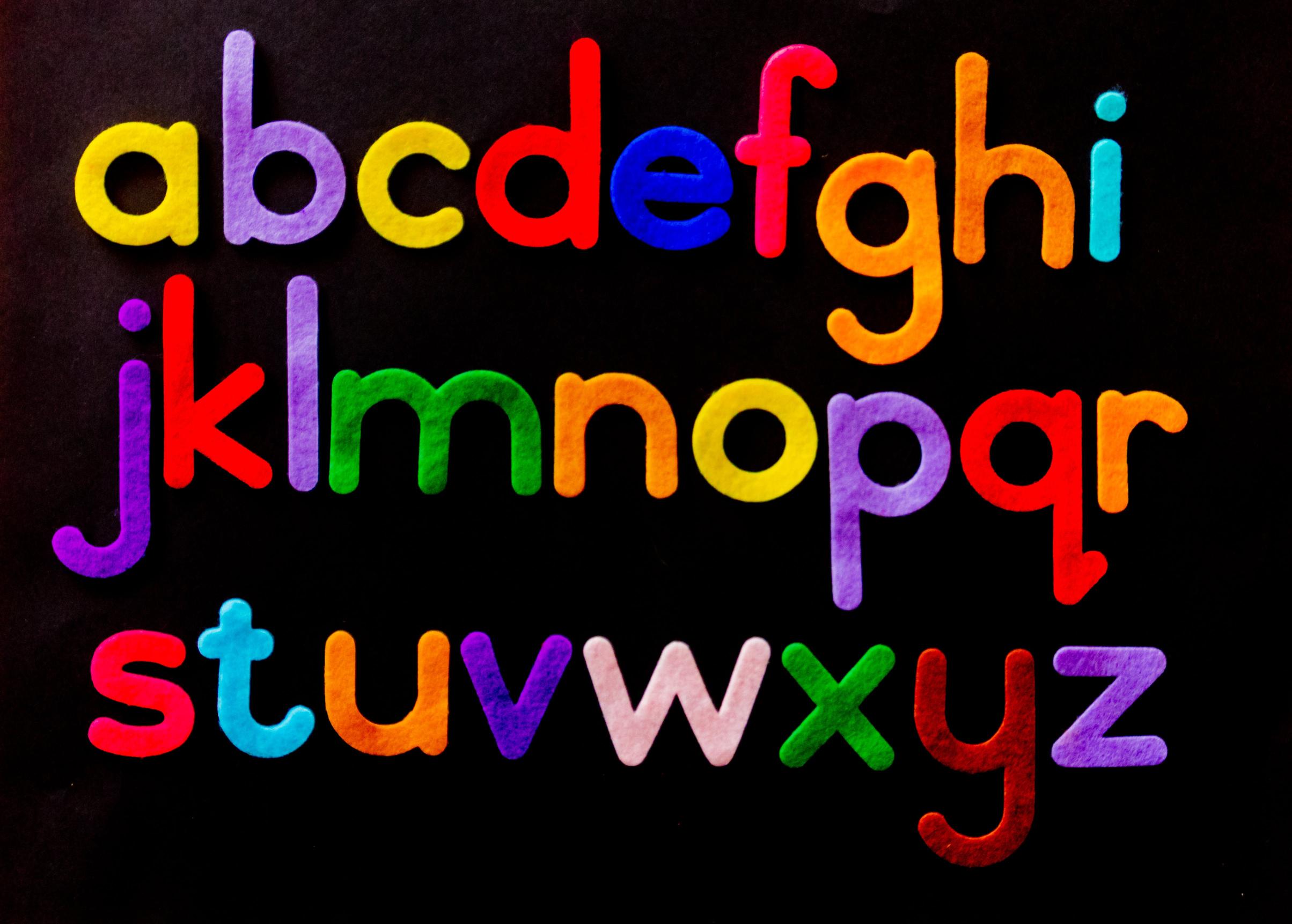
### The Role of Color and Typography in UIDiving into the world of User Interface (UI) design without acknowledging the pivotal roles of color and typography is akin to orchestrating a symphony without a conductor. These components are not mere embellishments but rather the critical elements that lead to the creation of an effective and intuitive UI that resonates with users on both a functional and an emotional level. Color is the silent communicator in the UI landscape.
It has the persuasive power to direct attention, evoke emotions, and even influence decision-making. Think of the red in a 'Stop’ sign, or the calming hues of blue often used by social media platforms – these are not arbitrary choices but strategic design decisions.
The right color palette can set the tone of an application, providing visual cues that guide users seamlessly through tasks. For example, a bright 'Sign Up’ button is more than just an attractive touchpoint; it’s a visual shout amidst a sea of information, beckoning users to take action.
Meanwhile, typography acts as the subtler, yet equally influential, cousin of color. It’s the art and technique of arranging type to make the written not only legible but also visually appealing and expressive. The importance of typography in UI cannot be overstated.
The font choice can dramatically alter the user’s experience; a sans-serif like Helvetica breathes modernity and simplicity, while a serif like Times New Roman suggests formality and tradition. Typography also pertains to the hierarchy of content; headline fonts are typically bold and eye-catching, while body text requires readability over flair. Remember, the goal of typography is not just to be read, but to be understood effortlessly.
Mastering the symphony of color and typography is tantamount to an impactful UI that not only looks good but feels right. When these elements work in harmony, they transcend their roles as mere visuals, becoming powerful tools that enhance usability, accessibility, and user satisfaction.
An effective UI, after all, is not just seen; it is experienced. And in that experience, color and typography play leading roles, ensuring the interface doesn’t merely function, but sings.
Navigational components for a seamless user experience

Navigational components are the quintessence of a seamless user experience and an effective UI, as they form the backbone of user interaction. Imagine entering a labyrinth without a map; navigating a poorly designed digital interface can be equally perplexing. To avoid turning a digital platform into a maze for its users, one must incorporate thoughtful, intuitive navigation.
The hallmark of an effective UI is its ability to deliver a sense of orientation and control to its users. The navigation menu, often the first element encountered, sets the tone for this.
A well-designed menu is akin to a friendly concierge; it should offer clear directions and offer them efficiently. Drop-down menus, for one, enable users to get an overview of the available content without changing pages, therefore saving valuable time and clicks. Moreover, the 'sticky’ navigation bar remains in the users’ sight as they scroll, a reassuring presence that they can venture throughout the content without losing their bearings.
Breadcrumb navigation elegantly complements the main menu by allowing users to trace their steps back through the architecture of a site or application. Just as Hansel and Gretel left a trail of breadcrumbs in the fairytale, this feature empowers the user to navigate through complex interfaces without getting lost.
Another critical component is the search function, which acts as the powerful searchlight in the ocean of information. With robust search capabilities, a user can pinpoint the exact piece of content they need, bypassing other navigational layers. Carefully integrated, these elements work in concert to map out a smooth and logical user journey, ensuring that users do not feel adrift in digital space, but rather masterfully in control of their exploration.
Interactive elements and responsiveness in ui
### Interactive Elements and Responsiveness in UIWhen it comes to crafting an effective UI, the devil is truly in the details. Interactive elements and responsiveness are the gleaming cogs in the grand machine of user interface design, ensuring not only a pleasing aesthetic but a seamless and engaging user experience.
At the heart of these elements is the goal to minimize user effort while maximizing intuition and satisfaction. A hallmark of interactivity in any robust UI is the smart incorporation of buttons, sliders, and feedback animations. For instance, a button that changes color or elevates when hovered over subtly communicates its functionality and its readiness to spring into action at the user’s command.
Take sliders—they provide a tactile sense of control to the user, making the abstract concept of adjusting a value (like volume or brightness) into an almost physical, certainly more visceral, experience. This granularity of control builds trust and a sense of empowerment, crucial components in any relationship, not least between a user and their interface.
Responsiveness, on the other hand, is the UI’s silent promise of reliability, ensuring the interface feels just as good to use as it looks. Whether a user is tapping on a mobile screen or clicking on a web application, responsive design means their actions are met with immediate and appropriate feedback. For example, someone resizing a window on a desktop application expects the contents to flow and adapt seamlessly to the new dimensions without breaking format or losing functionality.
In the hands of a deft UI designer, responsiveness is invisibility; the user is never taken out of their flow state as they move between devices or interact with various components of the interface. This fluid dance between user commands and interface responses is an intricate ballet where every pirouette and plié has been choreographed to perfection. The incorporation of interactive elements and responsiveness is what transforms a static collection of screens into a dynamic interface, bristling with the potential for engagement.
These elements are key in creating a UI that doesn’t just serve as a cold intermediary but feels more like a responsive and intuitive extension of the user themselves. From the satisfying snap of a toggle switch to the ease with which a web page format adapts to the user’s device, these are the components that elevate the mundane to the realm of the magical, embodying the very essence of an effective UI.
Consistency and simplicity: the cornerstones of effective ui
**Consistency and Simplicity: The Cornerstones of Effective UI**When it comes to constructing a user interface (UI) that genuinely resonates with users, the twin principles of consistency and simplicity emerge as fundamental elements. In the world of digital design, they act as the north star, guiding users through a seamless interaction with technology. Without consistency, users become disoriented, fumbling in a labyrinth of mismatched actions and visuals; without simplicity, they drown in a sea of complexity, struggling to perform even the most basic tasks.
Consistency in UI design refers to the uniform application of visual elements and behavioral patterns throughout the application. It’s a harmonious spoken by all components of the UI, from button styles to typography, from menu behaviors to color schemes.
Consider the green call button that is universally understood across different communication apps; it provides an immediate sense of familiarity and minimizes the learning curve. Or think of the “hamburger” menu icon that, regardless of the website, offers a hint of what lies beneath, thanks to its widespread use and the consistency it has helped establish.
This kind of predictable environment is conducive to a comforting user experience – it is a digital “home away from home,” where every element serves a clear and expected function. Conversely, simplicity is all about the elimination of the unnecessary, honing in on a UI that is self-explanatory and intuitive. It’s the art of stripping away excess, like a sculptor carving out the essence of form from a block of stone.
A model example of this is the Google search page, which unapologetically centers on one core function – searching the web. There are no distracting side-bars or convoluted instructions, just a solitary search bar that stands poised to leap into action. This minimalist approach not only enhances user satisfaction but also invites engagement by reducing cognitive load.
The result is a product that feels almost organic in its functionality, as natural to the user as breathing. In essence, when simplicity and consistency are woven into the fabric of a UI, they create an environment where clarity thrives, and users can navigate with confidence.
It’s the art of designing not for visual or technical bravado, but for streamlined, user-focused experiences. As designers anchor themselves to these cornerstones, they build digital landscapes where users can perform tasks with ease and fluidity, ensuring that a UI is not just a tool but an ally in the pursuit of digital interaction.
Nasza rekomendacja video
Summation
In summary, an effective UI is composed of clarity, simplicity, consistency, intuitive navigation, and responsiveness. It prioritizes user engagement through visual hierarchy, aligns with user expectations, and provides accessible and inclusive designs.
By focusing on these components, designers can create user interfaces that not only look appealing but also enhance the user experience.
FAQ
What are the key principles of effective UI design that enhance user experience?
The key principles of effective UI design that enhance user experience include simplicity, where the interface is uncluttered and each element serves a clear purpose; consistency, ensuring that similar elements have a similar look and function across the interface; and intuitiveness, making sure that the interface is easy to understand and navigate, reducing the learning curve for users. Additionally, feedback is crucial, as users should receive immediate and clear responses to their interactions, and accessibility, ensuring that the design is usable by people of varying abilities.
How do typography and font choice impact the usability and aesthetics of a user interface?
Typography and font choice are crucial in user interface design as they greatly influence readability and the overall visual hierarchy, which affects user navigation and comprehension. A well-chosen font enhances the aesthetics of the interface, contributing to a more cohesive and appealing design, while poor typography can lead to user fatigue, confusion, and a decrease in the effectiveness of the user interface. Therefore, selecting appropriate typefaces and ensuring proper font sizing, spacing, and contrast is essential for both usability and visual harmony.
In what ways can color theory and palette selection contribute to a more intuitive and engaging UI?
Color theory and palette selection are crucial in UI design as they can significantly enhance user experience by creating visual hierarchy, conveying mood and brand identity, and improving readability and comprehension. By using contrasting colors for calls to action or harmonious colors for a cohesive look, designers can guide users intuitively through an interface, making the interaction not only more engaging but also more efficient. Properly applied color schemes can also aid in accessibility, ensuring that users with visual impairments can navigate the UI effectively.
What role does consistency play in UI design, and how can it be achieved across different platforms and devices?
Consistency in UI design is crucial for creating an intuitive and predictable user experience, allowing users to transfer their knowledge and skills from one part of an application to another, and from one device to another, without relearning. It can be achieved across different platforms and devices by adhering to established design standards and guidelines, using a common design language, and ensuring that elements such as typography, color schemes, and navigation structures are uniform. This uniformity helps in building user trust and satisfaction by providing a cohesive and seamless interaction across all platforms.
How can designers effectively incorporate feedback and user testing into the UI design process to ensure it meets user needs?
Designers can effectively incorporate feedback and user testing into the UI design process by adopting an iterative design approach, where prototypes are continuously refined based on user interactions and feedback. They should conduct regular user testing sessions, using a diverse group of users to identify pain points and areas for improvement. Additionally, designers should remain open to constructive criticism, actively seek out diverse perspectives, and use data-driven insights to inform design decisions, ensuring the final UI is intuitive, accessible, and meets the users’ needs.
What are the latest trends in UI design, and how are they influencing the development of user-friendly interfaces?
The latest trends in UI design include the adoption of neumorphism, which offers a soft, extruded plastic look, and glassmorphism, characterized by transparency and multi-layered approaches that mimic glass. These trends are influencing the development of user-friendly interfaces by emphasizing minimalism and depth, creating a clean and intuitive user experience. Additionally, the use of bold typography and advanced micro-interactions are enhancing user engagement and making interfaces more dynamic and responsive to user input.

