Welcome to the intersection of psychology and user experience, where the concept of cognitive load plays a pivotal role in crafting intuitive and efficient digital interfaces. In this blog post, we’ll delve into the intricacies of cognitive load and UX design, exploring how understanding the mental effort required by users to navigate a product can lead to more user-friendly experiences. Whether you’re a seasoned UX designer or simply intrigued by the psychological aspects of design, this post will provide valuable insights into optimizing interactions to reduce frustration and enhance usability.
Join us as we unravel the complexities of cognitive load to create seamless user experiences.
Understanding cognitive load in the context of ux design
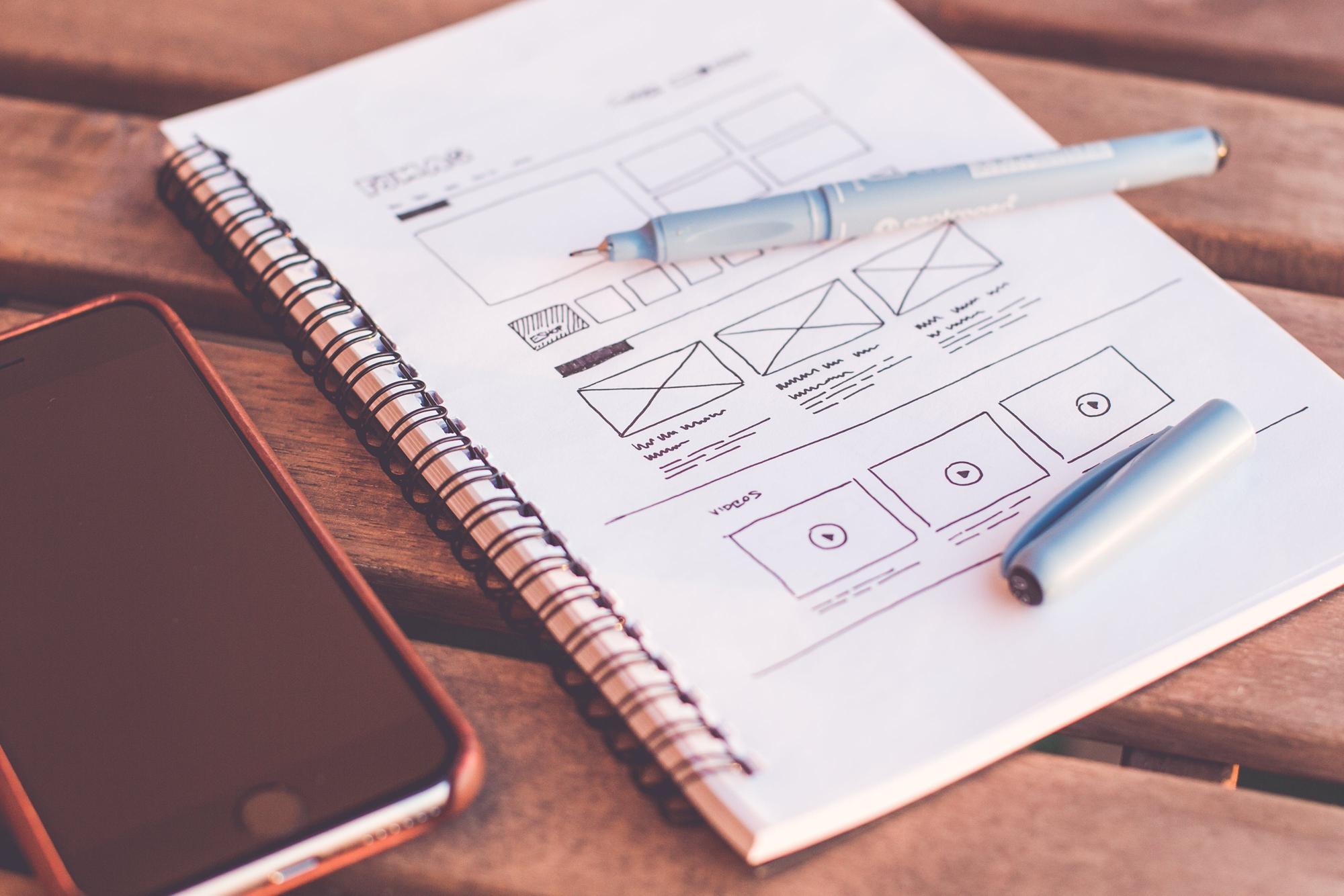
**Understanding Cognitive Load in the Context of UX Design**In the realm of UX Design, cognitive load refers to the amount of mental processing power required to use an app or website. Take a moment to consider a juggler; just as they must skillfully balance balls in the air, a proficient UX designer must adeptly balance informational elements without overwhelming the user.
Too many elements, akin to an overambitious juggle, can lead to user frustration and errors—something akin to balls tumbling to the ground. Cognitive load is not one-size-fits-all; it comes in various forms. Intrinsic load is the effort associated with the task itself.
For example, learning a new on a sleek app still requires significant mental effort simply due to the complexity of the task. Extraneous loads, on the other hand, are the unnecessary embellishments that confuse rather than clarify—akin to a juggler wearing a flashy, distracting suit.
Finally, germane load is the 'good’ kind of cognitive effort, one that adds to the learning experience, like the rhythm that guides the juggler’s flow. To minimize cognitive load in UX design, one must embrace simplicity, clarity, and intuitiveness. An app designed for air travel booking, for example, should not burden the user with complex navigation or arcane jargon.
The process should be as graceful and intuitive as a well-choreographed ballet, guiding the user from origin to destination with seamless transitions and no unnecessary steps. By reducing extraneous load, UX designers create a harmonious experience where every element serves a purpose, and the user’s cognitive capacity is reserved for the essential tasks at hand. After all, when it’s about juggling the complexities of user interaction, the goal is to keep those balls in the air with an elegance that appears effortless.
The impact of cognitive load on user experience
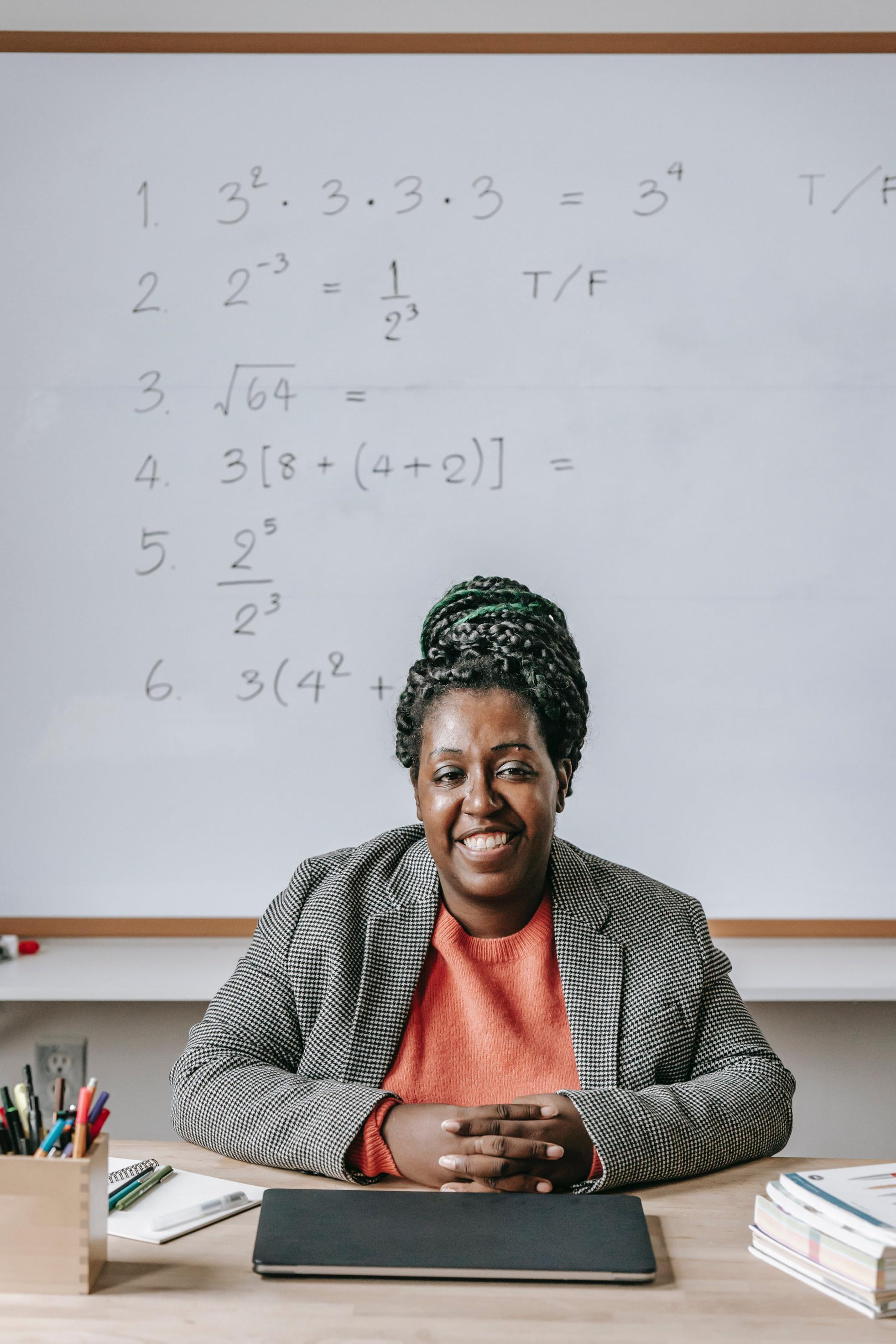
### The Impact of Cognitive Load on User ExperienceWhen it comes to user experience (UX) design, the invisible elephant in the room is often cognitive load, the mental effort required to use a product or service. Cognitive load is like the RAM of the human brain; it’s the capacity for attention and processing at any given moment.
Overload it, and you’ll find users shutting down faster than an overheated computer. In the digital world, the less mental gymnastics your users have to perform to accomplish a task, the better the UX, and ultimately, the more successful the product is likely to be. Consider the humble dashboard of a car.
It’s a masterclass in UX design, honed over decades of trial and error. Each gauge and indicator is designed to convey the most important information with a mere glance – fuel levels, speed, engine warnings.
Now imagine if your car’s dashboard displayed the information as a text-heavy user manual. The cognitive load would be immense, and driving would become an exhaustive task. This same principle applies to web and app design.
A well-designed interface presents users with clear navigation and prioritized information, allowing them to complete tasks efficiently without sifting through unnecessary cognitive clutter. Furthermore, cognitive load isn’t just about the quantity of information but also the quality and context in which it is presented. For instance, a user signing up for a service might be overwhelmed by a form that requests extensive data in one go.
Breaking it into manageable chunks and providing contextual assistance, like tooltips or examples, can significantly reduce cognitive load and smooth out the user experience. This is akin to a chef who presents a multi-course meal in the correct sequence to allow the diner to appreciate every flavor, rather than serving all the dishes at once in a confusing tableau.
In essence, striking the right balance of cognitive load in UX design is essential. Too much, and users may feel intimidated or frustrated, leading to higher bounce rates and lower overall satisfaction. Too little, and the experience can seem underwhelming or insubstantial. The sweet spot is a harmonious blend where information, functionality, and context sing in unison, making the user’s journey through the interface not just efficient but delightful. As UX designers, our goal should always be to design interfaces that are as intuitive as taking a breath – no conscious effort required, just pure, seamless interaction.
Strategies for reducing cognitive load in digital interfaces
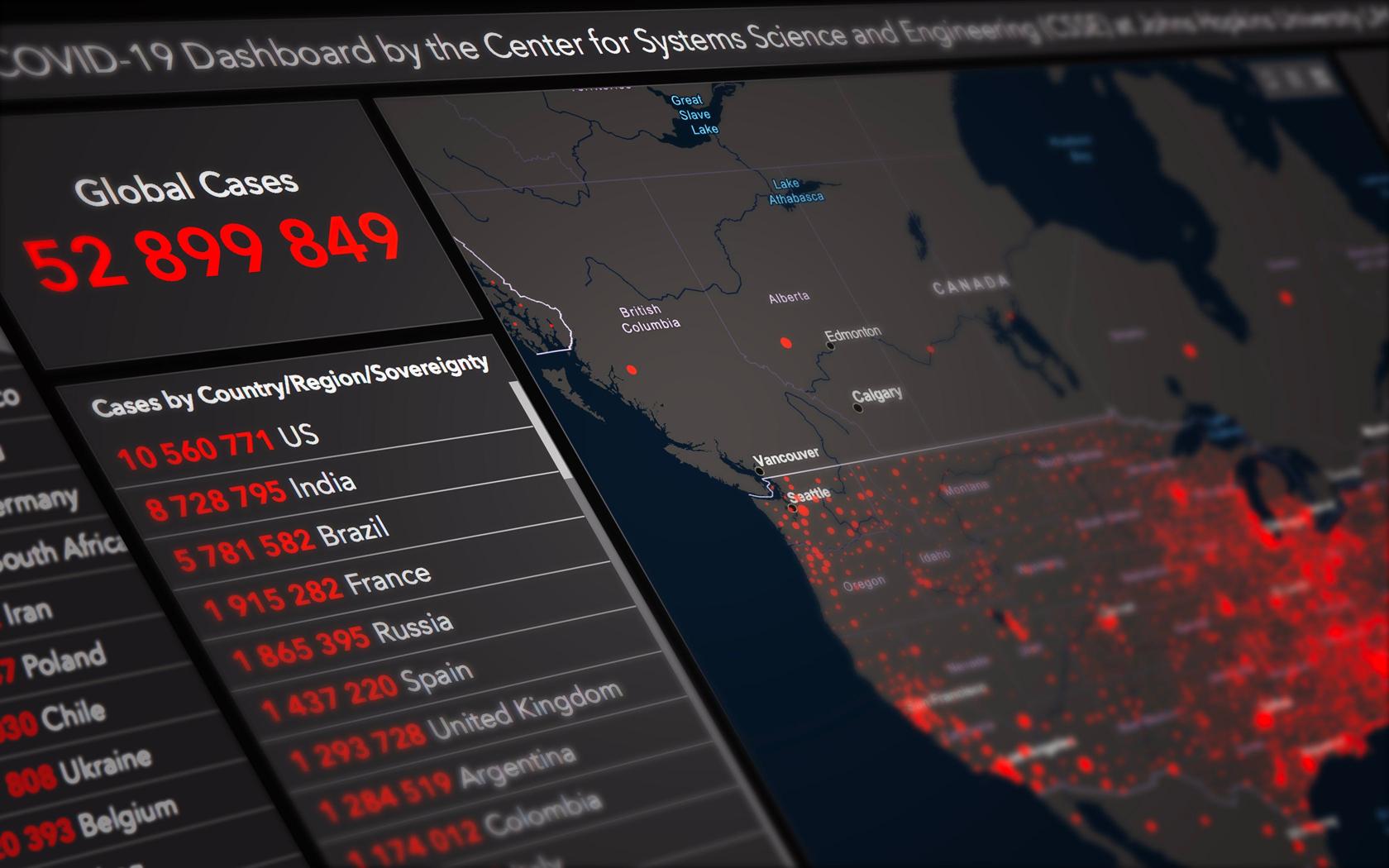
### Strategies for Reducing Cognitive Load in Digital InterfacesDesigning digital interfaces that are easy on the brain – that’s the Holy Grail of UX design. Cognitive load refers to the amount of mental processing power required to use your website or app. Think of it as the mental effort users must invest to navigate your digital labyrinth.
The lower the cognitive load, the easier it is for users to sail smoothly toward their desired action or outcome without getting mentally shipwrecked along the way. For UX designers, this is akin to being a cognitive psychologist, except your patients are the users and their sanity hangs on the clarity and intuitiveness of your design.
A fundamental strategy to ease cognitive strain is to embrace simplicity. This means decluttering interfaces and ensuring that each element serves a purpose.
Consider a dashboard; rather than bombarding users with every piece of data available, present only the most critical information, supplemented with an option to dive deeper if they choose. This information hierarchy not only looks cleaner but also guides users effortlessly through their tasks with minimal cognitive strain. Furthermore, consistency is the secret sauce of user-friendly design.
When interfaces employ a consistent layout and common design patterns, they tap into users’ existing knowledge, allowing for a faster and less burdensome experience. For instance, if a trashcan icon has been used across the platform to indicate deletion, swapping it out for a 'minus’ symbol in a new section not only creates a jarring experience but also requires a pause as the user recalibrates their understanding.
Aim for that 'aha!’ instead of 'huh?’, and you’ll keep cognitive load to a bare minimum.
By being vigilant about these details, UX designers serve as the architects of mental ease, crafting pathways that are as close to second nature as possible for the user.
Measuring and testing for cognitive load in ux design
### Measuring and Testing for Cognitive Load in UX DesignAny UX designer worth their salt understands that the brilliance of a design lies not only in aesthetics but, crucially, in its usability. Cognitive load plays a pivotal role here – it’s the mental effort required by a user to operate your product. Like a juggler with one too many balls in the air, a user overwhelmed with information can easily drop the ball, exiting your website or app with a sense of frustration.
To prevent this UX faux pas, we must deftly measure and test the cognitive load imposed by our designs. Cognitive load can materialize in many forms.
For example, a user interface (UI) crammed with buttons, images, and text will likely confound a user – akin to finding your way through a maze blindfolded. Likewise, a convoluted navigation structure can turn a leisurely stroll through digital space into an exhausting trek. Effective UX design means cultivating a space where information, visuals, and interactions are balanced harmoniously, demanding just the right amount of attention and mental processing.
To this end, we utilize specific methods for assessing cognitive load, such as the use of eye-tracking to see where users focus and struggle or conducting simple recall tests post-interaction to judge how much information was retained. But how do we effectively test this nebulous concept?
Enter the realm of user testing sessions, surveys, and analytical assessments. During user testing, task completion rates can reveal a lot about cognitive strain; for instance, if users frequently abandon a task, it’s often a distress signal.
Surveys might employ the Likert scale to have users rate the mental effort they experienced, offering direct insight into their cognitive load. Furthermore, analytical tools can spotlight areas where users habitually falter, indicating noise in the UX design that may be dialing up the cognitive load. By wielding these instruments with finesse, designers can pinpoint bottlenecks, refine interfaces, and enhance the overall user experience to be as smooth as a sleight of hand – one that leaves the user pleasantly surprised rather than puzzled.
In sum, the ability to elegantly measure and test for cognitive load is not just an asset but a necessity for crafting user-centered design that not only pleases the eye but also complements the mind. It’s the silent applause of a user effortlessly navigating your interface that is the true testament to a UX designer’s mastery over cognitive load.
Case studies: successful management of cognitive load in ux design
### Case Studies: Successful Management of Cognitive Load in UX DesignWhen delving into the intricate dance of cognitive load and user experience (UX) design, one quickly realizes the high-wire act designers must perform. Balancing the amount of information and interactions presented to users without overwhelming their cognitive faculties is a challenging endeavor. Cognitive load refers to the total amount of mental effort being used in the working memory.
In UX design, managing this load effectively is crucial for crafting an experience that is not only efficient and intuitive but also delightful. Let’s explore some illustrative case studies where the elegant management of cognitive load turned digital platforms into paragons of user-centric design.
First, consider the tale of a popular productivity app that once buckled under the weight of its own features. Users found themselves tangled in a maze of buttons, menus, and options. It was cognitive overload at its worst, turning potential productivity gains into a convoluted nightmare.
Enter the UX knights with their redesign armor; they streamlined the interface, introduced progressive disclosure, and employed a minimalistic design approach, where less was indeed more. By presenting users with only the necessary elements at the right time, the app transformed into a beacon of focus and simplicity, thereby reducing unnecessary cognitive load and enhancing overall user satisfaction.
Another enlightening example is an e-commerce giant that cleverly uses personalization to ease cognitive strain. Beyond the apparent plethora of products lies a sophisticated algorithm that curates content, guiding users gently towards items they are more likely to purchase. Instead of bombarding them with a dizzying array of choices, it simplifies decision-making by narrowing down options.
This deft move does more than just boost sales; it creates a serene shopping environment where choice overload is expertly managed, allowing for a pleasant cognitive stroll through what could have been an overwhelming jungle of merchandise. Lastly, a revolutionary educational platform showcases how smart UX design can make learning a less daunting task.
By breaking down complex subjects into bite-sized lessons and employing spaced repetition techniques, they optimized the assimilation of new information. Visually engaging content with interactive elements further reduced cognitive load, enticing users to engage deeply with the material. The result? A surge in user engagement and knowledge retention, proving that when handled with care, cognitive load can become a powerful ally in delivering impactful user experiences. In these case studies, the heroes of UX design emerge victorious, having deftly managed cognitive load to create experiences that enchant and empower. They remind us that understanding the nuances of our mental processes can unlock the full potential of digital interactions. Indeed, in the realm of UX design, those who master the art of cognitive balance will lead the charge in the evolution of user-friendly digital landscapes.
Nasza rekomendacja video
Summary
In this article, we delved into the crucial role of cognitive load in UX design, exploring strategies for minimizing mental strain to enhance user experience. By prioritizing simplicity, clarity, and intuitive navigation, designers can create more effective, user-friendly interfaces that cater to the cognitive capabilities of their audience, leading to more satisfying and efficient user interactions.
FAQ
How does cognitive load theory apply to UX design, and why is it important for creating user-friendly interfaces?
Cognitive load theory applies to UX design by emphasizing the importance of reducing mental effort required to use an interface. By minimizing unnecessary complexity and providing clear, intuitive navigation, designers can prevent user overwhelm and enhance learning and interaction. This is crucial for creating user-friendly interfaces because it ensures that users can efficiently accomplish their goals without being hindered by the design itself, leading to a more satisfying and productive user experience.
What are the different types of cognitive load, and how can UX designers manage each type to enhance user experience?
There are three types of cognitive load: intrinsic, extraneous, and germane. Intrinsic cognitive load is inherent to the task and its complexity; UX designers can manage it by breaking down complex tasks into simpler steps. Extraneous cognitive load is caused by the design itself; designers can reduce it by creating a clean and intuitive interface that avoids unnecessary elements. Germane cognitive load involves the processing, construction, and automation of schemas; designers can optimize it by providing clear instructions and feedback to help users form a coherent understanding of the system. By carefully managing these types of cognitive load, UX designers can create more user-friendly and efficient experiences.
In what ways can excessive cognitive load negatively impact user engagement and retention on digital platforms?
Excessive cognitive load can overwhelm users, leading to frustration and fatigue, which can cause them to disengage and abandon the digital platform. Furthermore, if the user experience is consistently demanding, it can deter users from returning, negatively impacting long-term retention as they seek out more intuitive and user-friendly alternatives.
How can UX designers use principles of cognitive load to simplify complex tasks within an application or website?
UX designers can use principles of cognitive load to simplify complex tasks by breaking them down into smaller, more manageable steps, providing clear and concise instructions, and utilizing intuitive design elements that align with users’ mental models. By minimizing unnecessary information and distractions, designers can focus users’ attention on essential elements, thereby reducing the effort required to understand and complete a task. This approach helps to create a seamless and user-friendly experience that enhances overall satisfaction and efficiency.
What role does information architecture play in managing cognitive load, and what strategies can be employed to optimize it?
Information architecture (IA) plays a crucial role in managing cognitive load by organizing content in a way that is logical, intuitive, and easily navigable, thereby reducing the mental effort required for users to find information and complete tasks. Strategies to optimize IA and manage cognitive load include categorizing information into clear, concise groups, employing consistent labeling, providing search functionality, and utilizing visual hierarchies to guide user attention to important elements.
Can you provide examples of successful UX designs that effectively minimize cognitive load, and what lessons can be learned from these cases?
Yes, successful UX designs that minimize cognitive load include Google’s search engine interface, with its clean and simple design that focuses on the search bar and minimal distractions, allowing users to quickly find what they’re looking for. Another example is the intuitive gesture-based navigation of Apple’s iOS, which relies on common gestures to control the device, reducing the need to remember complex commands. The key lesson from these cases is that designs should prioritize simplicity, intuitiveness, and consistency to reduce the effort required for users to achieve their goals.

