Welcome to the world of digital aesthetics, where the power of a well-crafted interface can make or break your user experience. In today’s blog post, we’re diving into the fundamentals that form the backbone of any successful digital product.
Whether you’re an aspiring designer, a developer looking to enhance your projects, or simply a curious mind, understanding the basics of UI design is essential. It’s not just about pretty colors and trendy fonts; it’s about creating a seamless, intuitive, and engaging interaction between the user and the technology. So, let’s embark on this journey together to unravel the core principles that will elevate your UI design game.
The principles of good ui design: core concepts to know

The Principles of Good UI Design: Core Concepts to KnowEmbarking on the journey to master the art of user interface (UI) design can feel like learning a new , one where every shade, shape, and symbol conveys a unique piece of the user experience story. To communicate effectively in this visual dialect, it is crucial to grasp the basics of UI design, which are foundational to creating interfaces that not only dazzle the eyes but also simplify navigation and enhance functionality for users. Understanding the basics of UI design is akin to grasping the rules of composition in photography or the fundamentals of harmony in music.
At its core, good UI design revolves around a trifecta of balance, clarity, and usability. Balance ensures that the layout provides a sense of stability and cohesion.
This can be achieved through the harmonious arrangement of elements, both in terms of size and position. For instance, the use of grid systems is a hallmark of balanced design, ensuring elements align in a visually pleasing manner that promises both beauty and order.
Clarity in UI design is the guiding light that enables users to interact with your product intuitively. Every button, icon, and line of text should communicate its function unmistakably. Think of icons in a toolbar; a floppy disk, despite being anachronistic, still clearly communicates 'Save’ to most users, symbolizing how universal metaphors in design can bridge the gap between interface and user.
Lastly, usability is the keystone in the arch of UI principles. A design that looks groundbreaking yet leaves users perplexed is like a novel written in an elegant but undecipherable script.
Usability implies that an interface is accessible, logical, and provides a frictionless path to the end goal, whether that’s completing a purchase, finding information, or connecting with others. As we leap beyond these rudimentary yet pivotal principles, remember that the crux of good UI design lies in creating experiences that users don’t just endure, but enjoy. It’s about composing visual symphonies that make the mundane magical and transform complex tasks into simple pleasures.
The essence of UI work is not just in understanding these fundamentals, but in applying them to craft digital environments that speak to the user in a they can delight in without a second thought.
The role of color and typography in ui design
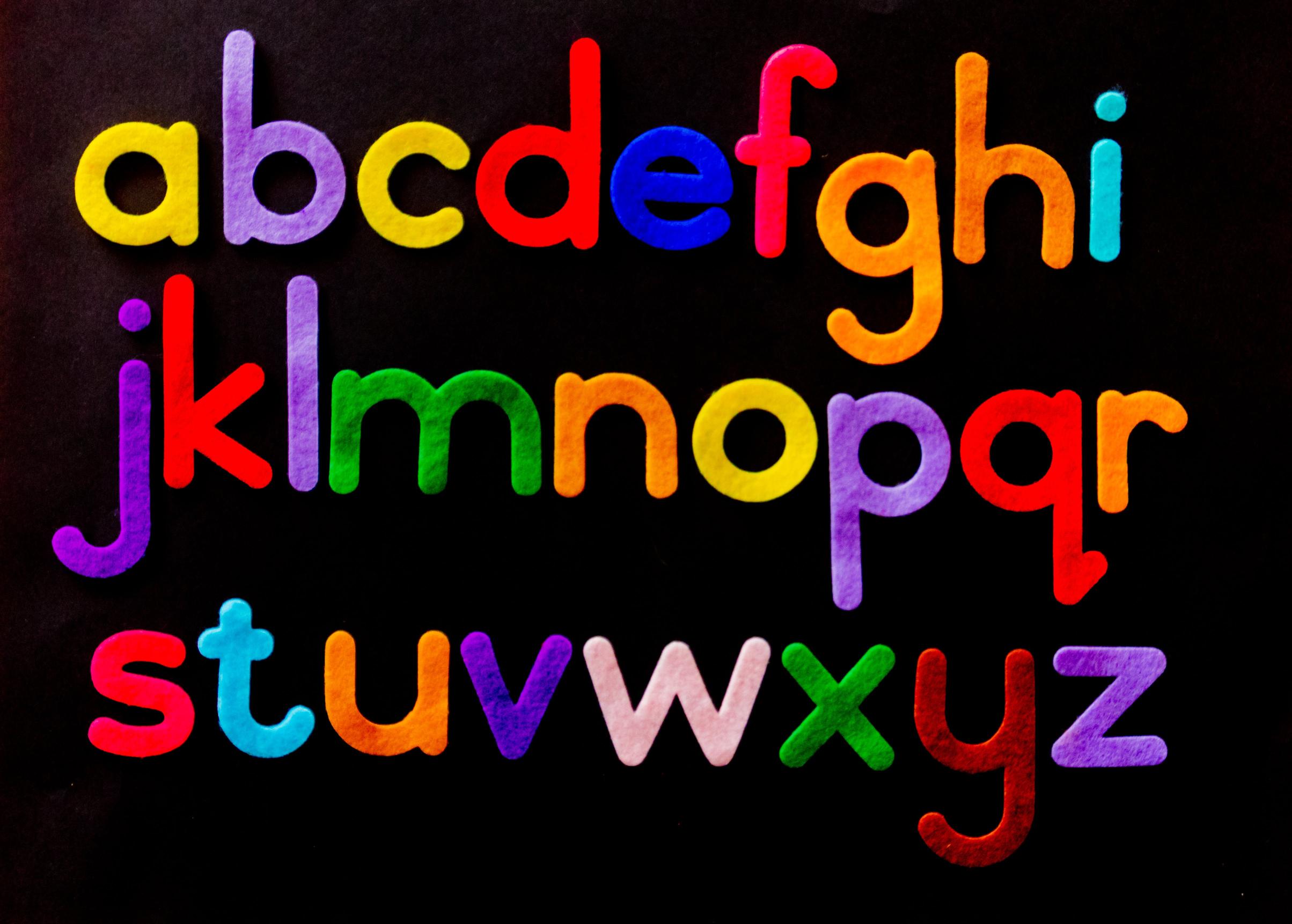
## The Role of Color and Typography in UI DesignDive into the world of UI design, and it becomes abundantly clear that color and typography are not merely decorative flourishes— they are the fundamental building blocks that support communication and enhance user experience. Let’s paint a picture of how these elements serve as the visual narrators in the story of a user interface.
Color, for instance, is a silent but potent storyteller. It sets the mood, conveys emotions, and delivers meanings with a subtle yet profound impact. Consider the tranquility of cool blues evoking a sense of trust and professionalism in a banking app, or the urgency of a red notification badge prompting immediate action.
Color choices can guide users’ attention to strategically important elements and also encourage or discourage interactions. However, when it comes to color, it’s not just about the hue—saturation and brightness play their parts, balancing accessibility and harmony in a way that suits the brand and caters to user needs.
And if you think about international audiences, color symbolism can shift dramatically, demanding a culturally sensitive palette that resonates globally. Now, let’s not forget the equally indispensable role of typography. Far from being just 'what font you use’, typography is the craft of making written legible, readable, and appealing when displayed.
As designers play with typeface selections, they’re juggling with personality, spacing, alignment, hierarchy, and responsiveness. Picture the bold assertiveness of a heavyweight sans-serif that commands user attention for headlines against the elegance and formality of a classic serif guiding users through long reads.
A well-considered type hierarchy works in conjunction with color to impart information structure, indicating what’s important through size, weight, and color. Put it to work in an app interface, and you have clarity of instruction, ease of navigation, and an overall boost in user engagement. In synthesis, the symphony of color and typography in UI design is more than just a feast for the eyes—it’s a functional concert, aimed at providing a seamless path through a digital landscape.
These visual cues form the silent accolades of design that, when finely tuned, allow for a user experience that not only delights aesthetically but performs with precision. It’s a dance of elements meticulously choreographed to guide, inform, and engage users with varying needs and preferences. Thus, understanding the basics of UI design pivots around mastering the nuanced art and science of these powerful silent narrators: color and typography.
Navigating the user interface: layout and structure essentials
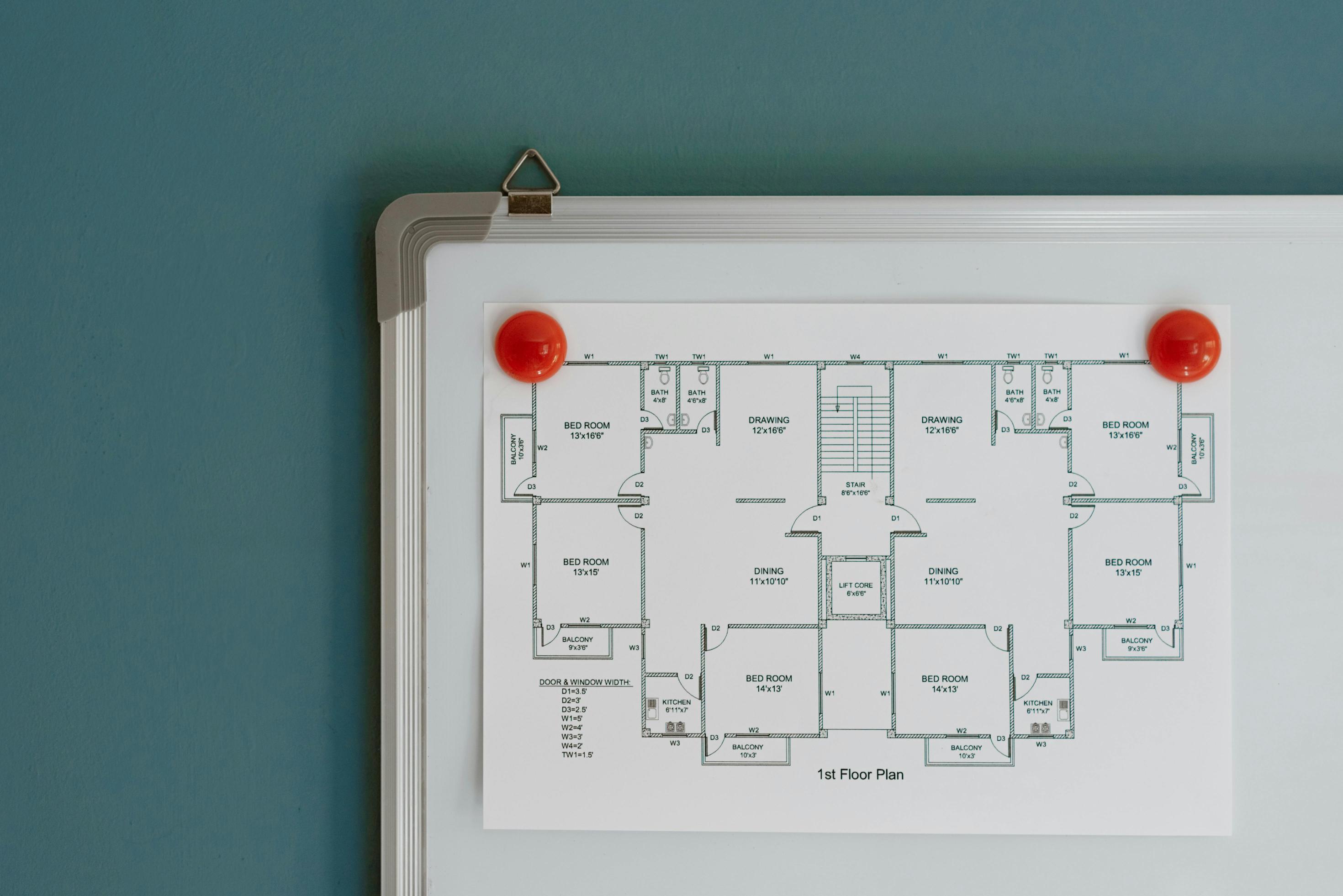
Navigating the User Interface: Layout and Structure EssentialsUnderstanding the basics of UI design is akin to grasping the of visual communication within the digital realm. At its core, the user interface is the bridge between human intuition and technological functionality—a meticulously crafted nexus of menus, buttons, and icons that coalesce into a comprehensible digital experience. The essence of effective UI lies in its layout and structure, which has to be both aesthetically pleasing and inherently intuitive for it to resonate with users.
A well-constructed UI layout operates much like an elegant blueprint—it guides each user seamlessly through their digital journey, providing them with visual signposts along the way. Organized hierarchically, a good interface lodges its most critical navigation elements in prime real estate, typically across the top or left-hand side of the screen.
Why? Our natural gaze tends to sweep from left to right, mirroring the path of reading. Thus, by aligning your interface with this universal pattern, you ensure a smoother user expedition.
Take, for instance, the omnipresent 'hamburger’ menu icon now synonymous with mobile design—an unassumingly small symbol, yet it unfurls a comprehensive navigational map at the slightest tap. Moreover, the structure isn’t just about positioning but also about the relationship between elements.
Through judicious use of white space and visually distinct sections, a UI can effectively communicate the hierarchy and relevance of various options. Consider a dashboard on a productivity app; high-priority information, like upcoming deadlines or key performance metrics, might be greeted with larger, bolder fonts or set within eye-catching containers, standing atop the visual hierarchy.
Meanwhile, secondary information nestles beneath, less obtrusive yet readily accessible. By discerning which elements demand spotlight and which can play a supporting role, designers can craft a UI that not only looks coherent but feels intrinsically logical to navigate. In conclusion, mastering the fundamentals of UI design is not just about throwing together aesthetically pleasing elements.
It requires a strategic approach to layout and structure, taking into account how users interact with interfaces, and designing pathways that feel both natural and efficient. Whether one is crafting a minimalist blog or a complex enterprise software suite, the principles remain the same: guide the user’s eye and actions, make the important information stand out, and create a harmonious balance of elements that together speak the fluent of seamless digital experiences.
Interactivity and responsiveness in ui design
Interactivity and Responsiveness in UI DesignDiving into the digital design realm, one quickly learns that UI—or User Interface—design isn’t just about pretty colors and sharp graphics; it’s largely about the conversation between user and product. To craft exceptional interfaces, designers must focus on interactivity and responsiveness. These are the elements that make an application not only aesthetically pleasing but also intuitive and approachable for the user.
Interactivity in UI design refers to the way users engage with the application or website. It’s the digital handshake, if you will, between the product and its user.
A successful interactive design eagerly anticipates the user’s next move, offering elements that are actionable and responsive. For instance, a button that animates upon hover or offers a tactile feedback when clicked helps communicate to users that their action has been recognized. Examples like these transform static pages into dynamic experiences, causing users to feel more in control and connected to their digital environment.
Responsiveness, on the other hand, refers to the UI’s ability to adapt across different platforms and devices—a chameleon trait in the age of cross-device compatibility. A responsive design ensures a seamless transition from a desktop monitor to a smartphone screen, with the UI elements scaling and reorganizing without losing functionality.
Imagine a navigation menu that seamlessly morphs into a hamburger icon or a grid of products that reflows into a single column on a smartphone; these are telltale signs of responsive design at work. This adaptability not only enhances user experience but is also a nod to the inclusive philosophy of design, ensuring that a broad audience can interact with the product as intended, no matter their device of choice. Understanding the basics of UI design is akin to learning a subtle yet complex dance.
Designers balance form and function, creating a harmonious and accessible digital space that invites users to engage, explore, and return. Interactivity and responsiveness are core principles in orchestrating this dance, and when executed with skill, they can elevate a mere interface to an experience that resonates with users on every level.
Best practices for usability testing in ui design
**Best Practices for Usability Testing in UI Design**Usability testing is not merely a buzzword tossed around in the bustling world of UI design; it is the cornerstone of creating a user interface that not only looks aesthetically pleasing but also functions with the grace of a well-rehearsed ballet. As designers, we must step into the shoes – or, more aptly, the fingertips – of our end-users, to understand the core of their interactions with our digital creations. Well-crafted usability tests peel back the layers of the design to reveal the user experience (UX) truths: What works, what confounds, and what leads to the clicking nirvana of an intuitive user flow.
The crux of mastering UI design begins with grasping the basics: color theory, typography, layout, and, of course, the principles of user interaction. But to bring these elements from theory to practice, usability testing becomes your best ally.
Picture this: a vibrant button on a web page that beckons to be clicked. Yet, during testing, you discover that users often overlook it.
Is it the color contrast? The size? The surrounding elements?
Usability testing is the detective work of design – it allows you to observe, inquire and iterate. Each test is an episode of „Whodunit,” with the suspects ranging from color palettes to call-to-action wording, and your users are the savvy detectives that help you uncover the culprit of confusion. To set the stage for successful testing, begin with a clear and testable hypothesis.
Perhaps you ponder the enigma, „Will increasing the size of the 'Submit’ button increase its click-through-rate?” With this in mind, you curate a series of tasks for participants that mimic real-world use.
It’s like setting up a play where your UI is the star, and the audience’s reactions are the reviews that could make or break its run on the digital stage. A/B testing, heat maps, and eye-tracking tools are your stage lights, props, and scripts that highlight where the audience’s attention goes and where the performance could use a little sprucing up. Remember, a standing ovation in usability testing is a seamless user experience that looks effortless yet is the result of meticulous behind-the-scenes work. In the grand theater of UI design, usability testing ensures that the show not only goes on but does so with a finesse that earns rave reviews from its users. With each test, your design evolves, informed by a deeper understanding of human behavior and preferences. And in this relentless pursuit of UX excellence, the standing ovation truly belongs to the user who, after all, is the reason the show exists in the first place.
Nasza rekomendacja video
To sum up
In conclusion, grasping the basics of UI design is essential for creating intuitive and engaging user interfaces. By focusing on clarity, consistency, responsiveness, and user feedback, designers can ensure a seamless user experience. Remember, successful UI design lies in the balance between aesthetic appeal and functional simplicity.
Keep learning and experimenting to master the art of UI design.
FAQ
What are the fundamental principles of UI design that every designer should know?
The fundamental principles of UI design that every designer should know include clarity, which ensures that the interface communicates with users effectively; consistency, which provides a cohesive experience across the entire application; usability, which makes sure that the interface is intuitive and easy to navigate; and accessibility, which ensures that the design is usable by people of varying abilities. Additionally, maintaining a visual hierarchy helps users understand the importance and relationships between different elements on the screen.
How does user interface design enhance user experience?
User interface design enhances user experience by creating intuitive, accessible, and aesthetically pleasing interactions that simplify and enrich the way users engage with a product or service. Good UI design anticipates user needs and ensures that the interface is easy to navigate, which reduces frustration and increases user satisfaction. By focusing on the effective presentation and arrangement of elements, UI design facilitates a seamless flow of tasks, leading to a more enjoyable and efficient user experience.
What are the key differences between UI design and UX design?
UI (User Interface) design focuses on the visual elements and interactivity of a product, such as layout, colors, and typography, aiming to create an aesthetically pleasing interface. UX (User Experience) design, on the other hand, encompasses the overall experience of the user when interacting with the product, including usability, accessibility, and efficiency, aiming to ensure a seamless and intuitive user journey. While UI design is about how a product looks, UX design is about how it functions and feels from the user’s perspective.
What tools and software are most commonly used in UI design?
The most commonly used tools and software in UI design include Adobe XD, Sketch, Figma, and InVision for creating interactive prototypes and wireframes. Additionally, tools like Adobe Photoshop and Illustrator are often used for graphic design and image editing to enhance the visual elements of user interfaces. These tools offer a range of features that cater to both individual designers and collaborative teams, streamlining the design process from concept to final product.
How do color theory and typography play a role in effective UI design?
Color theory and typography are crucial in UI design as they influence visual hierarchy, readability, and user engagement. Color can direct attention, evoke emotions, and ensure accessibility, while typography can affect the user’s ability to process information with clarity and ease. Together, they create an intuitive and aesthetically pleasing user interface that enhances the overall user experience.
What are some common mistakes to avoid in UI design?
Common mistakes to avoid in UI design include neglecting accessibility for users with disabilities, creating a cluttered interface with too many elements or complex navigation, and failing to maintain consistency in design elements such as fonts, colors, and button styles, which can confuse users and detract from the overall user experience. Additionally, not designing for different screen sizes and devices can lead to poor usability and user frustration.

