Welcome to our insightful exploration where we delve into the intricacies of app design and user experience. Today, we’re focusing on a service that has revolutionized urban mobility: Uber. In this post, we will be „Deconstructing Popular App UI/UX: Uber,” taking a magnifying glass to the elements that make the Uber app not just functional but also engaging.
From its intuitive interface to the seamless navigation that has users coming back, we will dissect what sets Uber apart in the competitive ride-sharing landscape. Join us as we unravel the design choices and UX strategies that keep Uber at the forefront of the industry.
The evolution of uber’s user interface: a historical perspective

The Evolution of Uber’s User Interface: A Historical PerspectiveUber’s journey through the landscape of user interface (UI) and user experience (UX) design is as winding and fascinating as the streets its drivers navigate daily. From its inception as a scrappy startup to its current status as a global behemoth, the evolution of Uber’s app UI/UX reflects broader trends in design thinking, as well as the company’s savvy understanding of its user base. Deconstructing the changes in Uber’s app offers us a window into how UI/UX can drive growth and how a company can subtly shift the way millions of people interact with a service.
In its early days, Uber’s UI was simple, maybe even simplistic, focusing on bare essentials and prioritizing functionality over flair. The app’s primary function was to connect riders with drivers, and its design made that process as straightforward as possible.
A basic map, a few buttons, and a smattering of necessary information—that was all there was to it. Users were treated to a black-and-white color scheme that aimed for elegance but, at times, felt more austere than luxurious.
Over time, as the app’s user base expanded, Uber’s design team looked to refine this experience, giving rise to an interface that was as polished as it was practical. Progressively, Uber’s interface started to embrace the user even more, weaving in subtle animations, clearer typography, and a richer color palette to convey the brand’s forward-thinking ethos. This second generation of design was not merely cosmetic; it was strategic.
It introduced features such as fare estimates and driver tracking that enriched the user experience by providing more information and a greater sense of control. Uber deftly balanced the presentation of new, complex information with an interface that remained intuitive, ensuring that even as the app’s capabilities expanded, its usability remained paramount.
The interplay of new features with a tested, simple UI/UX design set a precedent in the app world, showcasing how companies could evolve without losing sight of their core user-centric values. Today, the Uber UI/UX is a testament to over a decade of design evolution, standing out as a beacon of how an app can grow both in complexity and accessibility. It manages to offer a multitude of options like ride types, food delivery, and bike-sharing without overwhelming the user—a feat of informational architecture that’s smooth and almost seductive in its efficiency.
The modern Uber app understands its audience with almost telepathic precision, guiding them with predictive suggestions and personalized options framed within a sleek, contemporary aesthetic. As users, we barely perceive the sophistication of the machine behind the simplicity of our screens—a testament to Uber’s triumph in the realm of UI/UX design. As we cruise through these shifts and turns in Uber’s UI/UX over time, it’s clear to see how the company has not just responded to user behavior; it has anticipated and shaped it. As technology and tastes continue to evolve, the saga of Uber’s interface will likely serve as a roadmap for future app design, reminding us that the path to innovation is always paved with user experience at its core.
Analyzing the user experience: how uber keeps riders coming back

Analyzing the User Experience: How Uber Keeps Riders Coming BackUber, the ride-hailing behemoth, has not only revolutionized urban transportation but also set the gold standard for app design and user experience (UX). At the core of Uber’s appeal is a user interface (UI) that is both intuitive and sleek, encouraging seamless interaction and return usage.
By deconstructing Uber’s popular app UI/UX, we can glean insights into their success at maintaining a loyal rider base. From the moment you open the Uber app, the experience is deliberately frictionless. The app leverages geolocation to pinpoint your exact position, eliminating the need for cumbersome address inputs.
This instant localization, accompanied by a clean map interface, gives users a sense of direction and comfort. Moreover, the predicted arrival time of your ride appears in bold, clear fonts, mitigating the anxiety associated with waiting. This manifest transparency is not by accident; it is UX psychology in action, where clear information reduces user stress, engendering trust in the service.
The genius of Uber’s UI/UX does not stop there. The app’s powerful yet unassuming design guides users through the ride-booking process with minimal taps.
A testament to its efficiency is the streamlined payment integration. Once you complete the setup, rides can be hailed and concluded without the repetitive hassle of financial transactions.
This convenience is a masterstroke in user retention; it presents the illusion of a transaction-less service, making users less hesitant to book the next ride. Additionally, Uber’s rating system adds a layer of community engagement and accountability, bolstering the platform’s reliability from a rider’s perspective. In summary, Uber maintains its user base by cultivating an app environment rooted in clarity, ease, and reliability.
Their formula of minimalistic design coupled with sophisticated behind-the-scenes technology provides an experience that resonates with users, new and old. By placing the rider at the center of the app journey, Uber’s UI/UX design ensures that its customers are not just one-time users but part of a growing and sustaining ridership network.
The role of color and typography in uber’s ui design
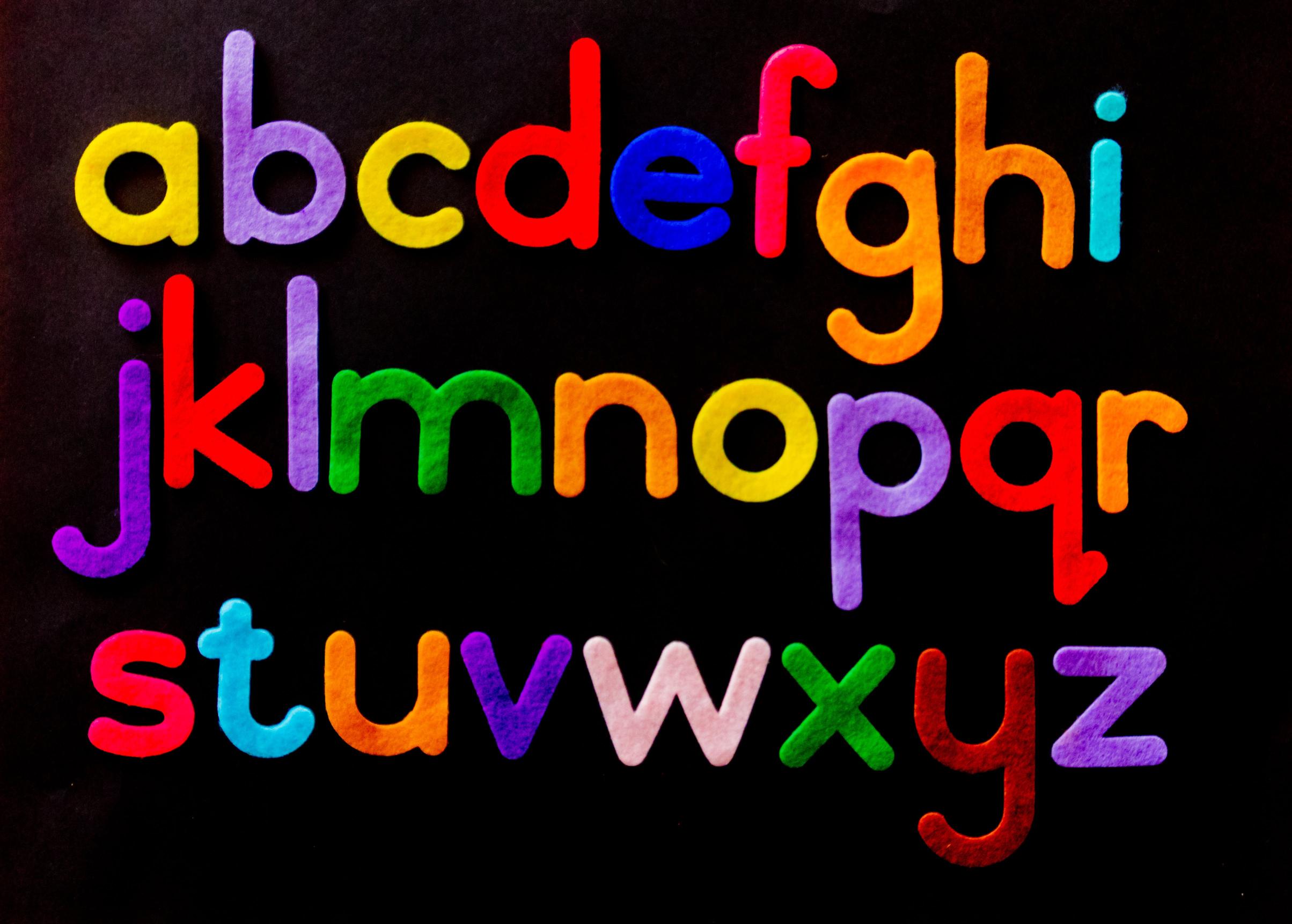
## The Role of Color and Typography in Uber’s UI DesignThe debate around the efficacy of UI/UX can be as dynamic as the rush hour traffic in a bustling metropolis. Tackling this, let’s deconstruct popular app UI/UX, specifically Uber, where the meticulous use of color and typography not only makes for a smooth ride through the app but also subtly reinforces the brand’s core message. Uber’s interface presents a masterclass in how purposeful design elements can drive user satisfaction and elevate the overall experience.
A glance at Uber’s user interface reveals a color palette that is both strategic and psychological. The prominence of black and white offers a high contrast, which is vital for legibility, especially for users on the go.
This dichotomy is punctuated with shades of blue, which is not just for aesthetic pleasure but serves to instill a sense of trust and reliability—attributes the brand aims to be synonymous with. The choice of color isn’t arbitrary; it’s a deliberate brushstroke in a larger picture, enhancing usability and ensuring that the most important features stand out, much like street signs in the urban landscape guide you to your destination seamlessly. Typography within Uber’s UI doesn’t just sit there; it communicates with purpose.
The sans-serif font, characteristic for its clean and modern lines, is no welcoming committee member idly waving a sign. Instead, it’s a well-oiled guide, navigating you through the app with clarity.
The legible typeface is crucial for on-the-spot reading, given that the app is often used in less than ideal lighting conditions. Moreover, the hierarchies of typeface sizes and weights act like traffic lights; guiding your eyes to where the action is, from the sizeable 'Where to?
’ prompt to the less prominent, yet pertinent, details of your ride’s arrival time. In the orchestration of UI design, each decision in color and typography is akin to plotting a route on a map. Uber, with its considered design approach, has managed to not only get users to their physical destinations but has also steered clear of visual clutter and confusion, ensuring a journey that is as sleek and efficient as their service promises to be.
Like any beloved cityscape, it is the harmonious coexistence of form and function that makes Uber’s design a destination worth revisiting.
Navigating the uber app: a closer look at menu design and flow
Navigating the Uber App: A Closer Look at Menu Design and FlowDeconstructing the user interface (UI) and user experience (UX) of popular apps can reveal much about why they succeed in retaining users and encouraging constant engagement. Uber, as a frontrunner in the ride-hailing industry, offers a gold standard in app design that merits exploration.
Its sleek interface is not by chance but by design, meticulously crafted to cater to the hurried user looking to dart from one location to another with minimal friction. Let’s buckle up and take a drive through the intricacies of Uber’s menu design and flow. First touch is often where the wheels hit the road or, in app design terms, where the user first interacts with the app.
Uber’s menu design greets users with a clean and intuitively structured interface. The primary menu conveys simplicity, listing only the most essential functions like 'Where to?
’, 'Your Trips’, 'Payment’, and 'Help’. This minimalist approach reduces overwhelm and accelerates decision-making, an essential feature for an app meant to hasten transit. The thoughtful use of icons alongside text-based navigation points ensures that whether you’re a visual or textual navigator, the app speaks your .
Moreover, the flow of the app, guided by subtle animation and strategic use of space, leads users effortlessly through the booking process. From the moment you open the app, you’re on a guided tour designed to culminate in a ride. The destination box is your first stop; as you input your address, predictive text aids your haste.
Selecting your ride option then becomes a visually pleasing experience as you’re presented with a carousel of choices, each with clear pricing and estimated arrival time. The ride confirmation screen follows suit, presenting all vital information—driver details, vehicle model, and arrival time—in a reassuringly uncomplicated layout.
Uber’s design knows that a journey’s ease sets the tone for the ride itself, and so it is with a quiet nod to the power of tranquil UI that the app delivers you to your virtual curb. Uber’s app is the embodiment of the philosophy that good design is invisible—it serves you so smoothly that it recedes into the backdrop of your experience. When we deconstruct the UI and UX of Uber, we find an architecture built on the foundation of convenience and simplicity, designed to move people both literally and figuratively. Each swipe and tap has been calibrated for clarity and speed, respecting the urgency of the urban dweller without sacrificing elegance. It’s in this harmonious balance that Uber’s app becomes more than a tool; it’s a testament to the transformative power of thoughtful design.
Accessibility and inclusivity in uber’s ui/ux design
## Accessibility and Inclusivity in Uber’s UI/UX DesignUber’s UI/UX design is a fascinating tapestry woven with the threads of functionality and elegance, where each stitch is a testament to the commitment to accessibility and inclusivity. At its core, Uber isn’t just a ride-hailing app, but rather an exemplar of how technology can break down barriers and foster an environment that welcomes users from all walks of life.
Deconstructing this application reveals a meticulous effort to accommodate users with different needs, showcasing how forward-thinking design can usher in an era of truly democratic tech usage. Step into the world of Uber’s interface, and you’ll be greeted by high-contrast colors that not only add a visual punch but crucially serve as beacons for users with visual impairments. This contrast ensures that elements are distinguishable, thereby empowering users to navigate the app with ease.
Text sizes within the app aren’t just an afterthought; they are deliberately chosen to be legible for individuals with varying levels of eyesight. Moreover, Uber’s compatibility with screen readers seamlessly translates text to speech, allowing those who rely on auditory information to interact with the app unfettered. Interactivity in Uber’s UI is another area where inclusivity shines.
The sensitivity of touch targets is calibrated to be forgiving for those with motor challenges, ensuring that every tap, swipe, and pinch is registered with precision. But Uber’s dedication to an inclusive experience doesn’t end at the tactile level.
The app includes features such as voice commands for those who might find it easier to speak than to type, and accessible vehicle options for riders with physical disabilities. In addition, real-time chat with drivers and in-app emergency buttons takes into consideration the safety and communication needs of all users, setting a standard for what intelligent, considerate design should look like. Uber’s determination to extend its services to everyone is evidenced not just in its assistive features but also in the multi-lingual support, which bridges barriers, allowing for a diverse user base to engage confidently.
Each element of Uber’s UI/UX design is a thoughtful nod to inclusivity, proving that when a company prioritizes accessibility, the road to innovation leads to a destination where no user is left behind.
Nasza rekomendacja video
To sum up
In this insightful analysis, we deconstructed the UI/UX elements of the popular ride-sharing app Uber, exploring how its intuitive design, seamless navigation, and user-centric features create a streamlined experience that keeps users engaged and satisfied. By examining Uber’s approach, we uncover the principles that make it a leader in app design.
FAQ
How has Uber’s UI/UX design evolved to enhance user experience since its inception?
Since its inception, Uber’s UI/UX design has evolved significantly to enhance user experience by adopting a cleaner, more intuitive interface that simplifies the ride-hailing process. The app now features streamlined navigation, predictive destination suggestions, and a more informative map interface that provides real-time updates on driver location. Additionally, Uber has integrated accessibility improvements and personalized features like saved places and ride preferences to cater to individual user needs, all while maintaining a consistent aesthetic across various platforms and services.
What are the key UI/UX elements that make Uber’s app intuitive and user-friendly?
Uber’s app is renowned for its intuitive and user-friendly interface, largely due to its clean and minimalistic design, which reduces clutter and focuses on essential functions. The app incorporates a real-time GPS-enabled map that allows users to easily track their ride, a straightforward ride selection process with clear pricing, and an accessible one-tap ride request feature that streamlines the booking process. Additionally, the app provides seamless payment integration and clear communication channels with drivers, enhancing the overall user experience.
How does Uber’s UI/UX cater to the different needs of riders and drivers within the same app?
Uber’s UI/UX is carefully designed to cater to the distinct needs of riders and drivers by providing separate interfaces within the same app. Riders are presented with a user-friendly map interface to request rides, track their driver’s location, and manage payment options, while drivers have access to navigation assistance, trip details, and earnings tracking. The app seamlessly switches between these modes based on the user’s role, ensuring that both riders and drivers have a tailored experience that addresses their specific requirements and actions.
In what ways does Uber’s UI/UX design address safety concerns and build trust with its users?
Uber’s UI/UX design addresses safety concerns and builds trust with users by incorporating features such as real-time GPS tracking, which allows users to share their trip details with trusted contacts. The app also displays driver information, including their photo, vehicle details, and ratings, ensuring passengers know who they’re riding with. Additionally, Uber has an in-app emergency button that connects users to local authorities, providing an extra layer of security. These design elements work together to create a transparent and reassuring experience for riders.
How does Uber’s app design facilitate a seamless transition between different stages of a ride, from booking to drop-off?
Uber’s app design facilitates a seamless transition between different stages of a ride through an intuitive user interface that displays clear options for ride selection, real-time tracking of the driver’s location, and an in-app notification system that updates users at each stage of the ride. The app also streamlines payment by storing payment information and automatically charging at the end of the trip, while providing a detailed receipt. This cohesive design minimizes the need for user input, making the transition from booking to drop-off smooth and effortless.
What lessons can other app designers learn from Uber’s approach to UI/UX, particularly in terms of simplicity and efficiency?
Other app designers can learn from Uber’s approach to prioritize a clean and intuitive interface that minimizes user input and streamlines decision-making. By focusing on a user-centric design that reduces friction and anticipates user needs, designers can create an efficient and enjoyable experience that encourages continued use. Uber’s use of clear visual cues and a consistent design language across the app also teaches the importance of guiding users smoothly through the service with minimal cognitive load.
