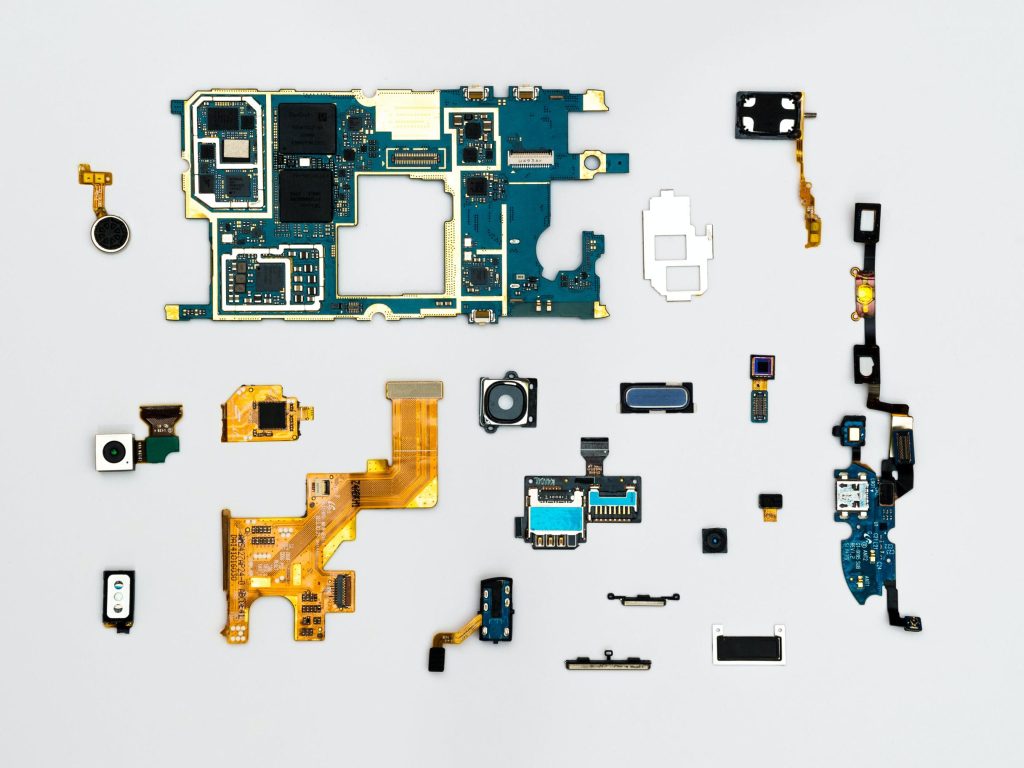Welcome to the world of digital design where ideas come to life with the click of a button. In this blog post, we delve into the transformative process of prototyping with InVision, a tool that has revolutionized the way designers and teams collaborate to create seamless user experiences.
Whether you’re a seasoned professional or just starting out, understanding the ins and outs of prototyping with InVision can elevate your design workflow to new heights. So, buckle up as we explore the features, benefits, and best practices of bringing your digital visions to reality with this powerful platform.
Designing interactive prototypes with invision studio

Designing Interactive Prototypes with InVision StudioIn the fast-paced world of user experience design, the ability to quickly show and iterate on ideas is crucial. Enter InVision Studio, a powerhouse of prototyping that allows designers to transform static designs into interactive prototypes with finespun fidelity.
Prototyping with InVision Studio is akin to breathing life into a previously motionless body of pixels, providing a glimpse into how an application will feel in the hands of users. InVision Studio’s suite of tools seamlessly transitions from the creation of detailed designs to the development of interactive prototypes, all within the same application. Designers benefit immensely from this fluidity, with the process of importing screens, adding link points, and fine-tuning transitions being remarkably intuitive.
Picture this: you’ve designed a beautiful login screen and now, with a few clicks, it simulates the keystroke entry, button presses, and screen transitions just as it would in a real-world scenario. The interactive elements can mimic gestures like swipes, clicks, and hovers, which are instrumental in creating an authentic user experience.
What truly sets InVision Studio apart is its refined capability to generate prototypes that not only feel interactive but also look pixel-perfect. This tool is masterful in its execution of animations and micro-interactions that add a layer of polish and sophistication to prototypes. For instance, imagine a user profile page where the avatar springs into action with a subtle bounce effect when selected, or a navigation menu that elegantly unfurls with just the right easing.
These nuanced touches are invaluable as they provide the stakeholders a concrete understanding of the envisioned final product, which facilitates clearer feedback and more aligned expectations. By leveraging the power of Prototyping with InVision Studio, designers are not just crafting a series of screens; they’re weaving a narrative that guides users on an intuitive and compelling digital journey. The upshot?
A prototype that speaks volumes more than static images ever could, charting a clear course for developers and stakeholders alike and making InVision Studio an indispensable tool in the design process.
Collaborating and sharing prototypes with invision cloud

## Collaborating and Sharing Prototypes with InVision CloudAs design complexities increase in the fast-evolving digital landscape, efficient prototyping tools have become invaluable for designers. InVision Cloud stands tall as a beacon for the design community, empowering them to construct interactive and high-fidelity prototypes with unrivaled ease. It offers a blissful union of precision, flexibility, and collaborative features that streamline the design process from ideation to final approval.
Prototyping with InVision is akin to wielding a Swiss Army knife in the design world; it’s a tool that can carve out the most intricate of user experiences with surgical precision. Imagine creating a prototype that’s not only visually compelling but also simulates the user’s interaction with your product.
InVision Cloud enables designers to link their static screens together and infuse them with transitions and animations, transforming them into dynamic, clickable prototypes that breathe life into static designs. But the magic of InVision Cloud truly unfolds when team collaboration comes into play.
One can effortlessly share these proto-realities with stakeholders, team members, and clients by simply sending a link. The ability to gather immediate feedback, through comments and discussions directly on the design screens, is particularly potent and streamlines the iteration process. This live feedback mechanism ensures that barriers to communication are dismantled, and the arrow of progress consistently soars in the right direction.
Whether you’re miles apart or huddled together in a war room, InVision Cloud ensures that your prototypes are the collaborative canvas upon which masterpieces are drawn, and feedback is the brush wielded by the collective for the ultimate user-centric designs. In a world where the bounce rate is a pitfall ready to ensnare the unwary, prototyping with InVision provides a safeguard, ensuring that the products we create are ready to engage and charm the end-user with their functionality and aesthetic allure.
It’s not just about stitching screens together; it’s about weaving an interactive tale that captures the essence of your product’s narrative. InVision Cloud is your ally in the realm of digital design, and wielding it skillfully can lead to creations that are not just seen but experienced.
Integrating invision with design tools and workflow

### Integrating InVision with Design Tools and WorkflowIn the digital design realm, prototyping isn’t just a step; it’s the bridge between static ideas and dynamic user experiences. InVision stands out as a formidable ally in this journey, offering seamless integration with an array of design tools, thus streamlining the workflow for professionals who aim not just to design but to enchant.
For the uninitiated, consider InVision the Swiss Army knife in a designer’s toolkit. It dovetails with popular design software such as Sketch, Adobe XD, and Photoshop, allowing designers to transform their static screens into clickable, interactive prototypes without breaking a sweat. This is where the magic happens: with just a few clicks, designs leap off the page, imbued with life and inviting interaction.
These prototypes can then be shared with clients and team members, gathering invaluable feedback in real-time and iterating without the back-and-forth that can throttle creative velocity. Moreover, the prowess of InVision goes beyond mere prototyping; it extends its tendrils into the very fabric of the team workflow.
Features like Design System Manager and InVision Studio facilitate a harmonious workspace where brand consistency is maintained, and collaboration is as intuitive as it is productive. Designers can create richly interactive interfaces, peppered with animations and transitions that narrate the user journey with cinematic flair. All this syncs perfectly with team libraries and assets, ensuring a cohesive design and faster turnaround times.
Embracing InVision in your design workflow isn’t just about keeping up with the industry—it’s about taking the lead in crafting experiences that resonate. In a world where users’ attention is as scarce as it is sought-after, prototyping with InVision is the ace in a designer’s deck, assuring that every detail is choreographed to captivate and convert. After all, in the grand theater of user experience, InVision is not just a tool but the stage on which meaningful human interactions are set to unfold.
Advanced prototyping techniques in invision
**Advanced Prototyping Techniques in InVision**Prototyping with InVision has evolved from a mere convenience to an indispensable asset in the design toolkit. In the world where user experience can make or break a digital product, premium prototyping platforms like InVision offer a plethora of advanced techniques that streamline the design process, fostering an environment where creativity and functionality hold hands and skip merrily toward the end goal: a flawless user interface. The first advanced technique that deserves a spotlight is InVision’s robust timeline animations.
This might seem like it’s lifted straight out of a sci-fi animator’s toolbox, but it’s very much a reality within this intuitive platform. Timeline animations allow designers to articulate the nuanced dance between interface elements – a button not just appearing, but pirouetting into view with a balletic grace that commands attention.
By precisely controlling the animation curves and timing, InVision helps prototype interactions that feel tangibly lifelike, providing a glimpse into the future soul of the product. Going beyond static images and simple transitions, the magic of gesture and motion design in InVision introduces a layer of depth to prototyping that was once the stuff of fantasies. Swiping, pinching, and even the subtle bounce of a scroll can distinguish a good product from a great one.
With InVision, designers conjure these micro-interactions efficiently, setting the scene for a reactive design that whispers sweet nothings to the user’s fingertips. Such meticulous attention to the detail cinches the gap between visionary prototypes and the final, polished product that will eventually charm its way onto users’ devices.
Then there is the dynamic collaboration that InVision fosters. The prototyping phases often require a village – designers, developers, stakeholders, and users.
InVision’s shared environment and live commenting feed transform a solitary design exercise into a social one, where feedback and iterations flow as freely as the ideas that spark them. Real-time design updates and integrative capabilities with Slack or Jira facilitate a harmonious workflow, and like a finely tuned orchestra, the mixed expertise contributes to the crescendo that is a perfected prototype. InVision’s advance into the frontier of prototyping is not just innovative, it’s necessary.
In the fast-paced digital age where agility and adaptability are king, these advanced techniques offer the royal road to creating enchanting experiences before a single line of code has been written. In a user-centric world, InVision delivers stardust to prototypes that solve real-world problems with virtual elegance.
Nasza rekomendacja video
To sum up
In this article, we’ve explored the benefits and process of prototyping with InVision, a powerful design tool that streamlines collaboration and feedback. We discussed how InVision helps designers create interactive mockups, allowing teams to visualize and iterate on ideas efficiently.
By integrating InVision into your design workflow, you can enhance communication, save time, and refine your designs before development begins.
FAQ
What are the key features of InVision that make it an ideal tool for prototyping?
InVision is renowned for its intuitive interface that simplifies the design process, allowing for easy creation and sharing of interactive prototypes. Key features include seamless collaboration tools that enable real-time feedback and discussion, as well as the ability to create dynamic elements and transitions to closely simulate the final product. Additionally, InVision integrates with popular design tools and workflows, enhancing its utility as a comprehensive prototyping solution.
How does InVision facilitate collaboration between designers, developers, and stakeholders during the prototyping process?
InVision facilitates collaboration during the prototyping process by providing a shared online workspace where designers can upload their design files and create interactive prototypes. Developers and stakeholders can then access these prototypes to provide immediate feedback, make comments directly on the design elements, and view design updates in real-time, streamlining the communication and iteration process across teams. Additionally, InVision integrates with other tools and platforms to ensure a seamless workflow and keeps all parties aligned on the project’s progress and design decisions.
Can you walk through the process of creating an interactive prototype using InVision?
Creating an interactive prototype with InVision involves uploading your design files to the platform, adding hotspots to enable interactivity, and linking these hotspots to different screens or actions to simulate user flow. Once your hotspots are in place, you can share the prototype with others to gather feedback or conduct usability testing.
What are some tips and best practices for effectively using InVision to test and iterate on design concepts?
To effectively use InVision for testing and iterating design concepts, it’s essential to leverage its collaborative features by inviting team members and stakeholders to provide feedback directly on the prototypes. Utilize InVision’s interactive tools to create realistic and dynamic prototypes that closely mimic the final product, allowing for more accurate user testing. Additionally, take advantage of InVision’s version control to track changes and iterate quickly, ensuring that all team members are working with the most current design.
How does InVision integrate with other design tools and what are the benefits of this integration for prototyping workflows?
InVision integrates with other design tools like Sketch, Adobe XD, and Photoshop, allowing designers to import their static design files into InVision to create interactive prototypes. This integration streamlines the prototyping workflow by enabling a seamless transition from design to prototype without leaving the InVision platform, fostering collaboration, and providing a centralized location for feedback and iterations, ultimately speeding up the design process and improving team efficiency.
What are the differences between InVision’s Freehand, Studio, and DSM, and how do they each contribute to the prototyping process?
InVision’s Freehand is a collaborative online whiteboard tool that allows teams to brainstorm, plan, and design together in real time, making it useful for the early stages of the prototyping process. Studio is a powerful screen design tool that enables designers to create sophisticated interactive prototypes with animations and transitions, catering to the high-fidelity design phase. DSM, or Design System Manager, helps teams build and maintain a consistent brand and user experience by managing design tokens, components, and assets, which is essential for scaling the prototyping process across complex projects and larger teams. Each tool serves a distinct role in the design workflow, from ideation to high-fidelity prototyping and design system management.