Welcome to our comprehensive UI/UX tutorial: from concept to final product. In this blog, we’ll embark on a transformative journey through the intricate world of user interface and user experience design. Whether you’re a budding designer, a seasoned professional looking to refine your skills, or a curious entrepreneur aiming to understand the process behind creating captivating digital products, this tutorial is tailor-made for you.
We’ll guide you step-by-step, from the initial spark of an idea to the polished final product that users will love. Get ready to unlock the secrets of successful UI/UX design and elevate your projects to new heights!
The ui/ux design process: from research to wireframes
### The UI/UX Design Process: From Research to WireframesEmbarking on the UI/UX design journey is akin to mapping out an intricate treasure hunt. The treasure is a product that not only looks aesthetically delightful but also delivers an effortless user experience.
This meticulous voyage from raw concept to polished screens is brimming with discovery, strategy, and iterative refinement. The adventure begins in the uncharted territories of user research—a foundational step that can’t be overstated. Here, diligent sleuthing takes the front seat as understanding the user becomes paramount.
By employing surveys, interviews, and usability studies, designers collect precious data that uncloak the users’ needs, behaviors, and pain points. It’s like assembling the pieces of a puzzle to shape a narrative that guides the entire design process. Take, for example, a navigation app that learns from user feedback the necessity of incorporating larger, easily-tappable buttons for cyclists who use the app on the go.
Armed with hard-earned insights, the journey progresses into the realm of wireframes. Think of wireframes as the blueprints for your digital castle—skeletal layouts that define the anatomy of your app or website before it’s dressed up with visual elements.
Wireframes act as a communication catalyst, bridging the gap between stakeholders and designers by visualizing ideas and fostering dialogue before any heavy lifting commences in the design software. They ensure functionality and flow are at the forefront before any ornate design elements steal the show.
Picture a simple wireframe for an e-commerce app, where the placement of the 'Add to Cart’ button is determined well before the colors and fonts are even considered, prioritizing the user’s buying journey. As we materialize from the world of outlines into the tactile realm of the final product, it’s the marriage of clarity and creativity that becomes the cornerstone of a great UI/UX design. This phase is where the meticulous craftsman within the designer emerges, marrying form with function.
Each icon carved out, every shade of color chosen, and the typography adopted must resonate with the now-familiar user persona. A crisp, minimalistic dashboard or a playful, bubbly chat interface reflects that user’s narrative subtly woven into every pixel and interaction—the culmination of a design odyssey that began with a quest for understanding and ends with the treasure of a delightful user experience.
Crafting a user-centric interface: design principles and best practices

Crafting a User-Centric Interface: Design Principles and Best PracticesEmbarking on the journey from a bare-bones concept to a polished user interface (UI) encompasses a multitude of steps, each as crucial as the next. In the complex realm of UI/UX design, the beacon that guides this process is a relentless focus on the end user. After all, the interface serves as the bridge between your digital product and the user.
To craft a user-centric interface, designers must adhere to a set of principles and execute best practices that prioritize ease of use, accessibility, and delight. These principles are not just lofty ideals; they are the fundamentals that differentiate a successful product from a neglected one.
At the core of user-centric design lies empathy – the ability to understand and share the feelings of the user. A designer adept at empathetic design immerses themselves into the user’s world, laboring to create a UI that feels intuitive and second nature. This involves thorough user research, creating detailed personas, and mapping out user journey to pinpoint potential friction points.
For example, a well-executed e-commerce app will anticipate the user’s desire for a hassle-free shopping experience. It will provide clear, tappable call-to-action buttons, a simplified checkout process, and personalized recommendations.
By considering the smallest details from a user’s perspective, designers can transform a mere transaction into an enjoyable shopping expedition. Melding these empathetic insights with best practices is where the technical prowess comes into play.
Principles such as consistency, where the design remains uniform across all pages, and feedback, where the system communicates with the user through smart notifications or subtle animation cues, become instrumental. Every interaction is an opportunity to affirm the user’s decision or guide them back on track subtly. Take, for instance, a well thought-out form submission experience that not only thanks the user but also provides an estimated time for response.
Such attentiveness fortifies trust and reflects a brand’s commitment to its user’s time and input. Transforming a UI/UX tutorial into a finished product is much like weaving a tapestry; threads of user feedback, visual aesthetics, and functionality must intersect seamlessly. By imbibing a user-centric approach intertwined with design principles and best practices, the journey from concept to final product can emerge as a masterwork of craftsmanship, offering an interface where users not only accomplish their goals with efficiency but also take pleasure in the experience. A product that reaches this level of finesse does not just satisfy – it endears itself to the user, creating a lasting relationship forged from thoughtful and skillful design.
Prototyping and testing: iterating towards perfection
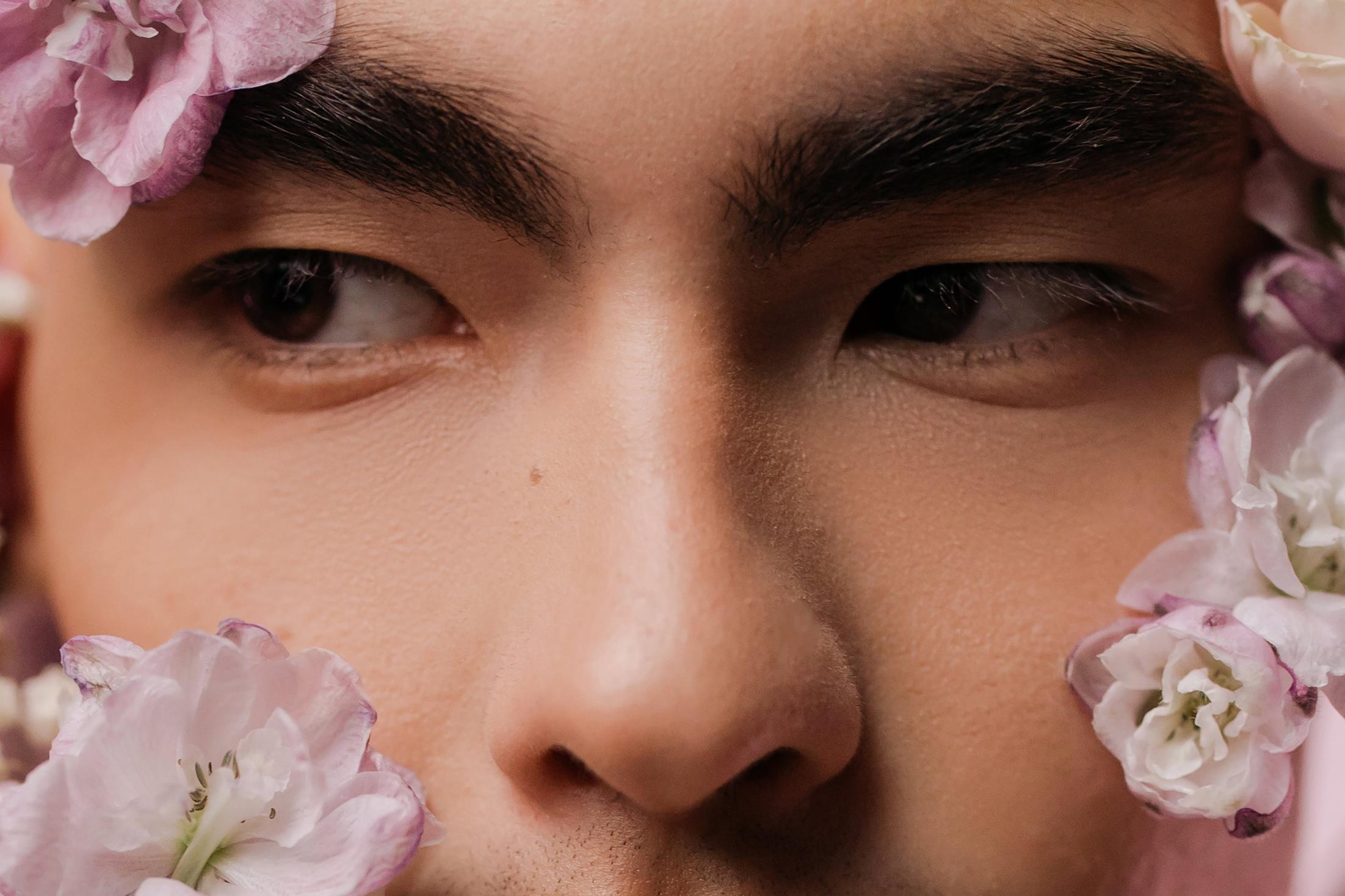
Prototyping and Testing: Iterating Towards PerfectionWhen diving into the nuanced world of UI/UX design, the journey from the nascent stages of a concept to a polished final product is riddled with trial and error. It’s here, in this iterative crucible, that great ideas are refined and the mediocre ones are weeded out.
Prototyping serves as the cornerstone of this transformative process—a mock-up, if you will, of the proposed end result that allows designers and stakeholders alike to tinker with their vision, making tangible the intangible and offering a playground for innovation and error alike. Prototyping is not a one-and-done affair; it’s a cyclical dance of creation, feedback, and revision. Each iteration serves as a learning tool, a mirror reflecting the current design’s strengths and weaknesses.
Consider, for example, a designer working on a new mobile application interface. Their initial prototype may be a low-fidelity sketch, roughly laying out element placement. As feedback rolls in, they evolve the prototype into interactive, high-fidelity mockups that users can experience almost as they would the final product.
This hands-on interaction unveils insights that no amount of speculation could achieve. Buttons might be moved for better thumb reach, color contrasts adjusted for readability, and workflows streamlined for ease of use—all in pursuit of creating an interface that is not just functional, but delightful to use.
The testing phase is the crucible where theory meets reality. Here, real users interact with the prototypes, providing invaluable data on usability. This data is the gold dust that propels the design towards perfection—one user interaction at a time.
A button may have seemed intuitive during the design phase but falls flat with testers. The navigation might turn out to be a labyrinth for the uninitiated, or the used too industry-specific for the layman.
With each test, the design evolves, becoming more intuitive, accessible, and efficient. This is the beauty of prototyping and testing; it takes the abstract idealism of a concept and forges it into a final product that resonates with the intended audience, crafted through the mindful iterations of those willing to iterate, test, and refine. In essence, the path from a UI/UX concept to a final product is a journey of constant learning and adaptation. Prototyping and testing are the compass and map, guiding designers through the landscape of user expectations and business requirements. Perfection may be an ambitious destination, but with each iterative step in prototyping and testing, it becomes not only a possibility but an imminent achievement.
Launching and beyond: evaluating and refining the final product
**Launching and beyond: evaluating and refining the final product**Embarking on the journey of translating a UI/UX concept into a tangible end product is akin to crafting an intricately woven tapestry: each thread—each decision—contributes to the final depiction. But the story doesn’t culminate with the launch.
What follows is a critical phase often glossed over, yet quintessential for the product’s evolution and success: rigorous evaluation and relentless refinement. Upon launch, your product emerges from the concept cocoon, unfurling its digital wings before an audience with varied expectations.
Here, the silent symphony of user interactions begins, and each click, swipe, or tap is a note signaling user satisfaction or revealing areas of discordance. Delving into analytics provides a treasure trove of insights.
Heatmaps unveil user hotspots, hinting at design elements that captivate, while funnels and flow reports illuminate pathways oft-travelled versus those shrouded in neglect. Moreover, session recordings act as a silent witness to the user journey, unfolding the real-time narrative of user experience. Yet, quantitative data merely sketches the outline.
User feedback breathes life into the numbers, offering a spectrum of perception that guides the refining quill. Tools such as surveys, feedback widgets, and usability tests are your conduits to the user’s psyche, unearthing the emotional resonance behind the statistics.
Armed with this forensic evidence, the UI/UX designer transforms into a detective, probing the 'why’ and 'how’ behind every interaction. Iteration becomes the mantra, leading to a sequence of enhancements: from tweaking color palettes and typography to overhauling navigational structures. These refinements, informed by continuous learning, ensure the product blooms into a version more attuned to its audience – elevating user satisfaction and heralding a chart-topping presence in the fiercely competitive digital ecosystem.
In closing, the final product is not so final after all. Through a cycle of evaluation and refinement, it evolves, adapts, and matures. The launch is just the beginning; what follows is the pursuit of perfection where every tweak, test, and transformation is a stepping stone to creating an experience that not only satisfies but delights.
Nasza rekomendacja video
Summary
In this comprehensive UI/UX tutorial, we’ve taken you from the initial concept through to the final product, covering essential design principles, user research, prototyping, and testing. By following our step-by-step guide, you’ll gain the skills needed to create intuitive and visually appealing designs that provide a seamless user experience.
Join us to elevate your design journey and bring your digital products to life.
FAQ
How do you begin the UI/UX design process, and what are the key considerations when conceptualizing a new project?
The UI/UX design process typically begins with understanding the user needs and business goals, followed by research to gather insights and define the problem space. Key considerations when conceptualizing a new project include the target audience, the context of use, accessibility, and the overall user journey, ensuring that the design is intuitive, efficient, and provides a satisfying user experience. It’s also crucial to align the project’s objectives with technical feasibility and to plan for iterative testing and refinement.
What are the essential tools and software that UI/UX designers should master, and how do they fit into the workflow from concept to final product?
Essential tools and software for UI/UX designers include wireframing and prototyping tools like Sketch and Adobe XD for creating design layouts, user interface elements, and interactive prototypes. Designers also use user research and testing tools like UserTesting and Hotjar to gather user feedback and iterate on designs. These tools are integrated throughout the design process, from initial concept, where wireframes map out the user journey, to the final product, where high-fidelity prototypes reflect the intended user experience. Collaboration and handoff tools such as Zeplin or InVision facilitate communication between designers and developers, ensuring that the final product aligns with the intended design.
How can designers effectively translate client needs and user research into actionable design concepts?
Designers can effectively translate client needs and user research into actionable design concepts by employing a user-centered design approach, which involves actively listening to and empathizing with the end users, creating personas and user journey maps to understand their experiences, and iterating on design solutions through prototyping and user testing. This process ensures that the design concepts are grounded in actual user needs and behaviors, align with the client’s objectives, and can be refined based on feedback before final implementation.
What are the best practices for creating wireframes and prototypes, and how do they facilitate the design process?
Best practices for creating wireframes and prototypes include keeping designs simple and focusing on layout and functionality rather than high-fidelity details initially. Using a grid system can ensure consistency, while incorporating user feedback early and often helps to validate design choices and improve usability. These practices facilitate the design process by providing a clear, visual representation of the user interface structure, which serves as a communication tool among stakeholders and a blueprint for developers, ensuring alignment and efficiency as the project progresses.
How do UI/UX designers ensure that their designs are both aesthetically pleasing and functionally effective throughout the development phase?
UI/UX designers ensure their designs are aesthetically pleasing and functionally effective by adhering to user-centered design principles, conducting iterative testing with real users, and collaborating closely with developers. They use wireframes, prototypes, and high-fidelity mockups to visualize the design, and they gather feedback through usability testing to refine the interface. By staying informed about current design trends and accessibility standards, they balance visual appeal with practical usability to create intuitive and engaging user experiences.
What are the steps involved in testing and refining the UI/UX design before considering the product final, and how do you incorporate user feedback?
The steps involved in testing and refining UI/UX design typically include initial user research, creating wireframes and prototypes, conducting usability testing with these prototypes, and iterating based on user feedback. This feedback is incorporated by observing users interacting with the design, collecting their input through surveys, interviews, or analytics, and then making informed adjustments to improve the user interface and overall user experience. Continuous testing and refinement cycles are crucial until the design meets the usability goals and provides a satisfactory user experience.
